by Mike Fleming, @Hiveword
Ah, mysteries. Who doesn’t love a good one?
Elizabeth does.
Have you noticed the mysterious codes in her recent tweets? This one, for example:
How to create romantic couples with chemistry: from 1000 Story Ideas https://t.co/YnJlgDdJPf #wkb45
— Elizabeth S Craig (@elizabethscraig) November 13, 2016
Or this one:
Plot Doctoring: 9 Steps to Build a Strong Plot: https://t.co/wVKcBx4Nak @Creativindie #wkb20
— Elizabeth S Craig (@elizabethscraig) November 12, 2016
Whatever could they be?
But first, some backstory. I know, I know. I hear the groans, but I’d like to bring everyone up to speed on the Writer’s Knowledge Base (WKB) because it’s key to the codes. Plus, it builds anticipation!
First of all, I’m Mike Fleming, developer of the Writer’s Knowledge Base which is a search engine for writers. As you know, Elizabeth tweets links to great articles on writing a dozen times or so every day. You probably also know that she blogs a list of all the tweets for that week on Sundays. What you may not know is that those same tweets (and links) feed the WKB so that you can easily find articles on, say, characters or plotting. Think Google for Writers. It’s pretty cool if I do say so myself. You can read about the WKB birth story here.
Now, the WKB will be six in January. I’m not sure where the time goes but for most of those years I’ve wanted the WKB to categorize the articles. I would have done that with machine learning algorithms for automatic classification. It would be fun to develop but it would also be complex and, frankly, even with nearly 40,000 articles in the WKB it might not be enough to train the algorithm properly.
At this point we’ll pause a second because your eyes are starting to glaze over from the technobabble…
<pause>
OK, now that you’re back I can tell you about the codes. Finally.
Epiphany. What a wonderful word. I had one recently that would solve the categorization problem in a low tech way. Now, so far in this post we have a mystery, some backstory, foreshadowing detail, and a bit of suspense. What are we missing? Dialogue!
“Elizabeth, it would be awesome if we could categorize the articles,” I said. “We’ll just come up with some categories, give them a code, and then use that code as a hashtag in the tweet.”
“Groovy!” Elizabeth exclaimed.
We call this dialogue “poetic license,” folks. ;-)
Elizabeth has been curating articles on writing for many years and came up with a thorough set of categories. You can see that #wkb2f, for example, is the code for “Writing Craft / Plot Holes” but there are a ton of others.
So, from here on out, most of Elizabeth’s tweets will have the category codes. What does this mean for you?
It means you’ll be able to:
- See a tweet and find more like it by searching Twitter for the WKB hashtag code
- See all of the categorized tweets for the week on Elizabeth’s blog on Sundays
- Peruse all categorized articles on the WKB site
- Receive daily or weekly emails on articles matching categories you choose
#1 and #2 are fairly straightforward. For #2, Elizabeth mentioned that many folks have asked for categorization so now they’ll get their wish. Also, #1 and #2 are ready now and you’ll see the categorized tweets on Elizabeth’s blog starting this Sunday.
#3 and #4 are not ready yet but will be very cool in my opinion.
For #3, the WKB will now be a combination of search engine and a directory of articles on writing. The categories can also be used to inform the search engine by giving the results a boost based on the category. That’s tech-talk for “the search engine results should get a little better because of the categories.”
#4 delivers categorized articles right to your inbox. Via the WKB site you’ll be able to specify categories of interest and a delivery schedule such as daily or weekly. The email will contain the new articles for those categories. How cool is that?
It’s also possible that the semi-defunct WKB newsletter could be revitalized by delivering all of the categorized articles each week. This, however, would be a duplication of Elizabeth’s Sunday blog post but it shows up in your inbox, instead. The choice is yours.
With the climax and denouement out of the way it’s time for a nice epilogue. Here it is:
You can start enjoying the categorized articles today on Twitter search. Starting Sunday you’ll have weekly blog posts of all the categorized articles. If you are interested in keeping abreast of the improvements to the WKB you can follow me on Twitter, Facebook, or my blog.
Thanks for reading and thanks to Elizabeth for giving Mike the mic for telling you about categories!
Now it’s your turn: Do you find this capability useful? Can you think of other cool ways to leverage the categorized articles?
Mike Fleming runs Hiveword which is a suite of online writing tools. The flagship product, Hiveword, is a free novel organizer. Integrated within Hiveword is the Writer’s Knowledge Base and Knockout Novel which is a paid add-on from acclaimed writing coach James Scott Bell.
Mike Fleming of @Hiveword unveils new feature for the WKB search engine for writers: Click To Tweet
Photo credit: marlenedd via Visual Hunt / CC BY
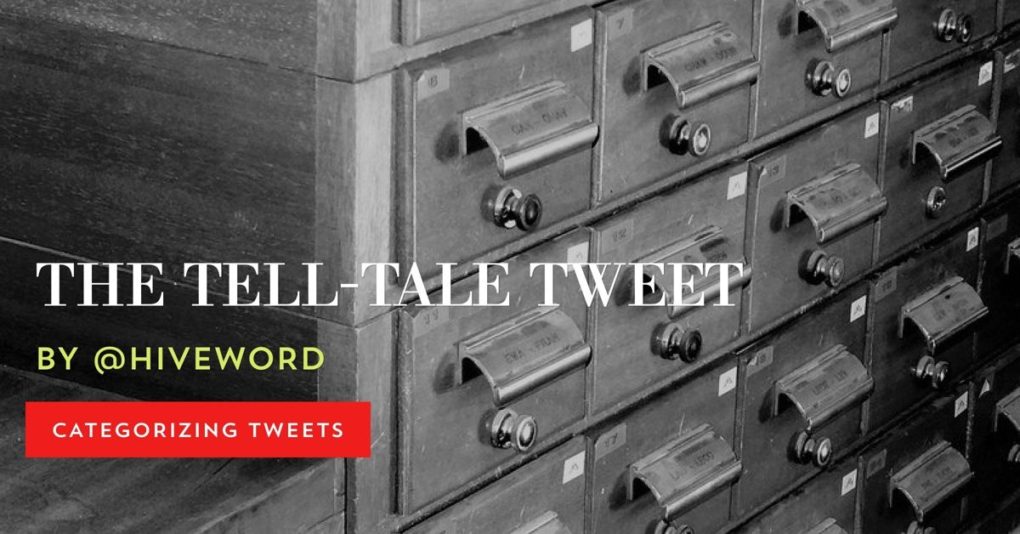

Wow! This sounds fantastic!! What a great idea. Thanks, both, both for taking this one, and for sharing it.
I like the idea of getting categories emailed to me. The categories and codes were a great idea.
And congratulations on six years! Still the best writing resource out there.
A fascinating way to make the information easier to find for those in need of it. Congratulations on your six years of providing awesome help.
Thanks for the well-wishes, folks!
We look forward to getting the email delivery thing going, Alex. I suspect it will be a big hit.
Very cool! That sounds like a great idea!
I love this search engine, so it’s nice to see you finding ways to make it even more efficient. Thank you for the work you do!
You two are super smart! I was wondering what those hashtags were…nicely done!
Hi Elizabeth and Mike – this will be brilliant … many thanks – cheers Hilary
Thanks, ladies! Now I just need to get my butt in the chair and write… some code! ;-)