by Elizabeth S. Craig, @elizabethscraig
At some point last fall, I realized I was getting emails from Goodreads about authors’ notes on books that I’d read (and noted on my Goodreads account). I clicked over from all the emails…partly because I was interested to read what they’d written about their stories, and partly because I wanted to learn more about the Goodreads feature.
This may be a feature that’s totally evident to most writers, but it wasn’t to me because I just don’t use the Kindle notes feature. I do make marginalia in paperbacks and hardcovers I own, but I’ve never gotten into the habit of either reading or writing notes in the Kindle format, even though that’s primarily how I’m reading books these days.
So this post is for those of you who’re like me: not realizing you might be missing out on a fairly easy promo opportunity. Seeing these authors’ notes reminded me that these authors had written books I’d enjoyed…and that they might have something new out. And I was actually about to release two books, and figured it might also remind my readers that I might have something new. Since I didn’t find the process particularly intuitive (I rarely find Goodreads or Facebook intuitive), I’ll share it here.
Here’s what the emails to me looked like:
You can see Mary Beth Keane’s notes at this link (I liked looking at an example. I also took a look at Colleen Hoover’s.)
You might be a lot better at doing things on your phone than I am, but I went through this process solely on my laptop.
First, I opened up my last Myrtle book and skimmed through until I found a part I thought I’d comment on. I highlighted (by dragging my cursor) the sentences and a box popped up, giving me the option to make a note.
Which I did. :)
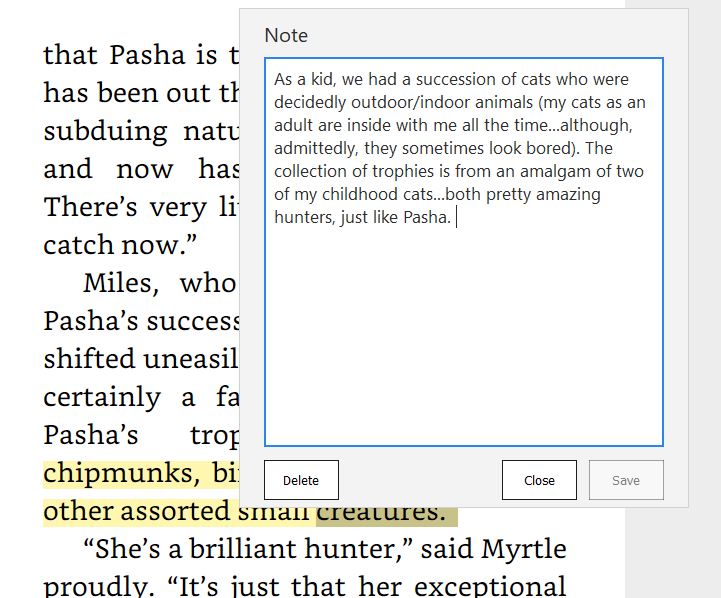
My Goodreads and my Amazon accounts are synched (and if yours aren’t, they’ll prompt you to do so). I added marked my book as “currently reading” and then a link appeared underneath the book to “view your notes and highlights.”
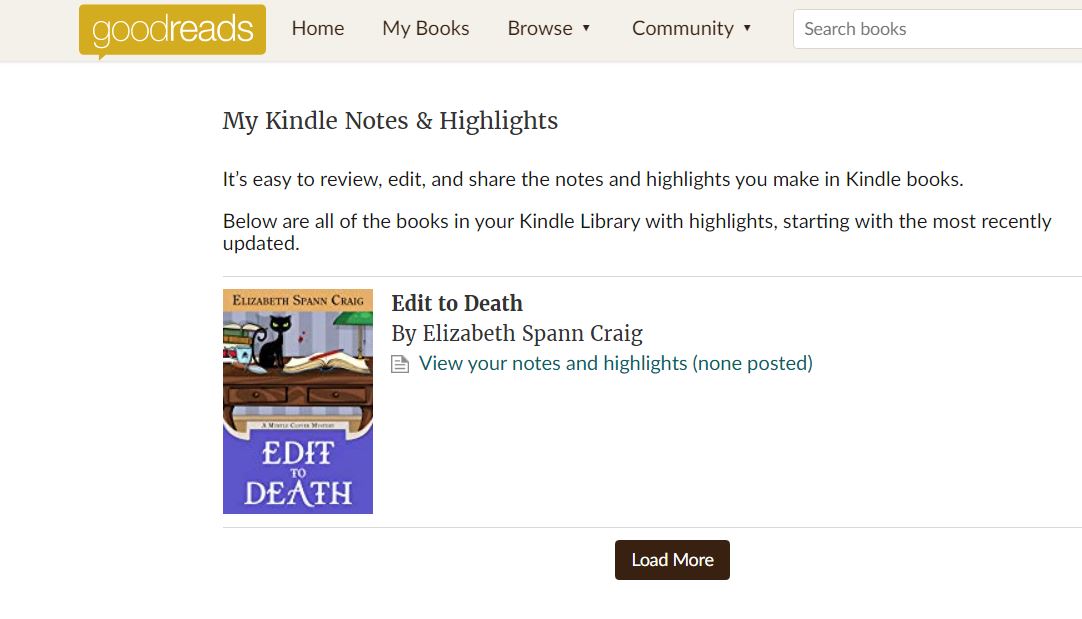
One feature that would be helpful for those of you who do use your notes and highlights on Kindle is the ability to choose what you wanted to share and what you didn’t. The default is “off.”
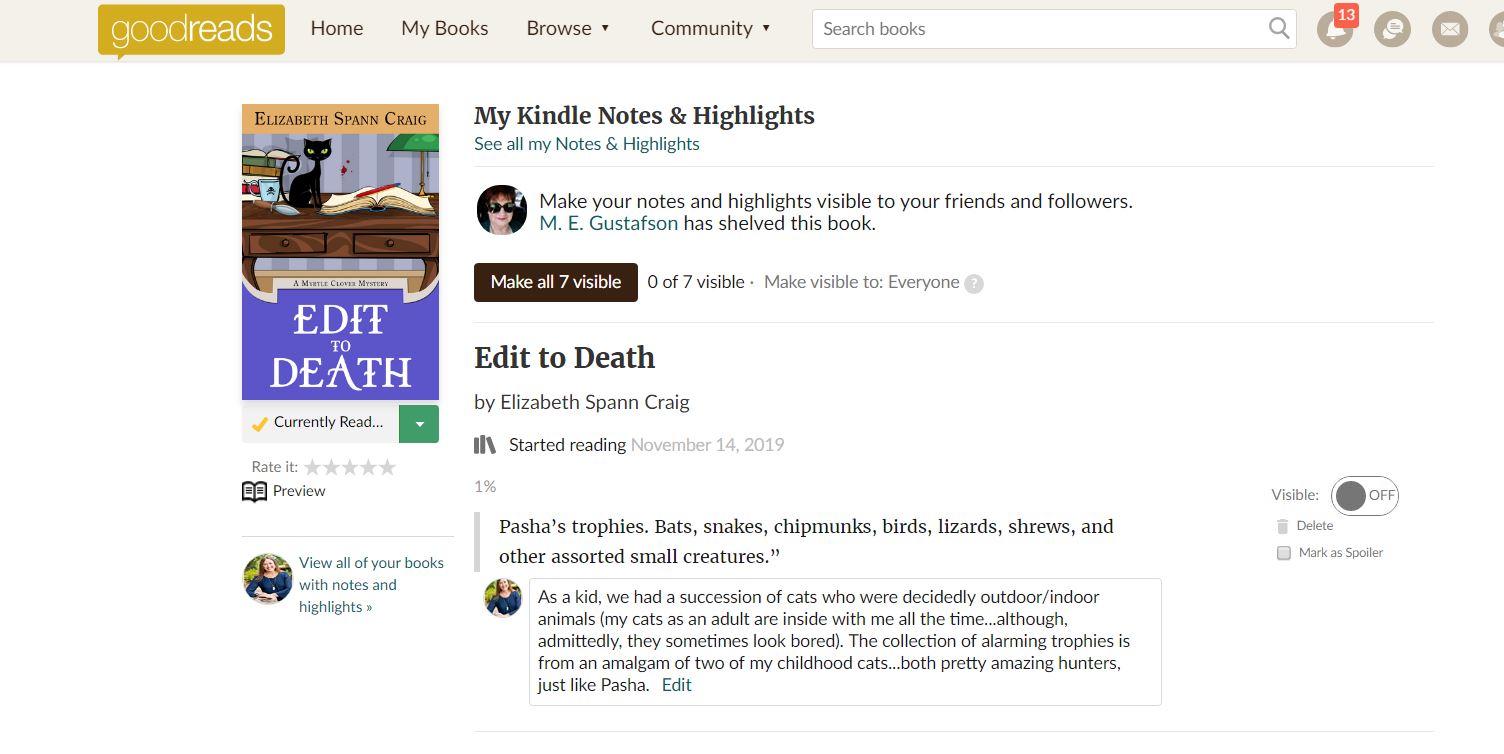
When I opened up the page the next day, I already had a nice message from a reader. :)
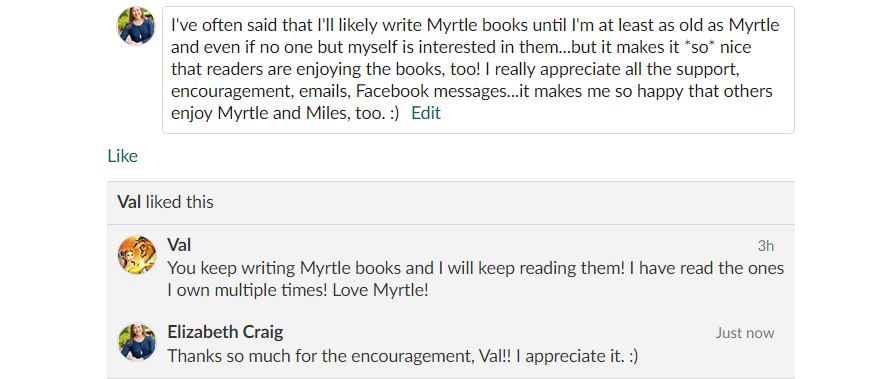
It’s easy to make this process go especially quickly if you know what you might make notes of. Is there a regular setting in your series that’s based on a place you grew up visiting? Is there a particular character based on a family member? If so, you can just do a search of the Kindle book and go right to that spot.
For more information on notes, see this page on Goodreads.
Do you make notes in your Kindle books? Have you ever used the notes feature on Kindle/Goodreads as an author?
Using the Kindle Notes Feature on Goodreads as an Author: Share on XPhoto on Visual hunt
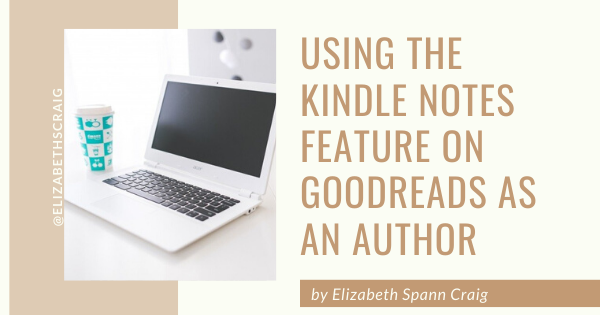
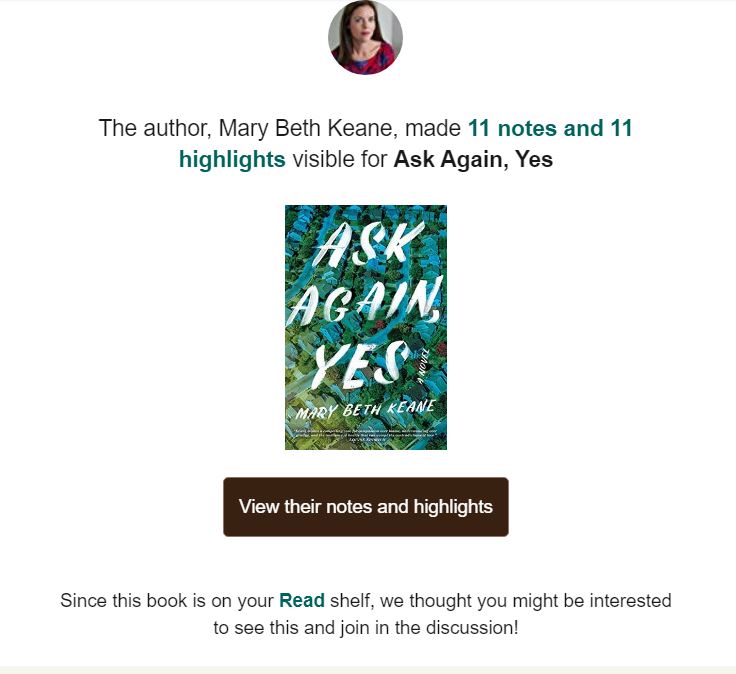
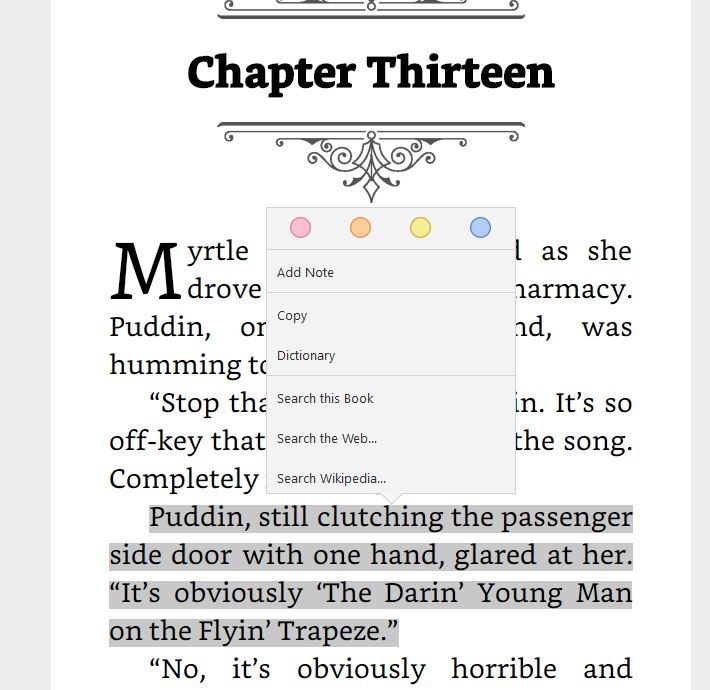
Is that more for authors? I couldn’t sync DLP with Goodreads, but I can with my own account.
It seems to be…the notes are marked as author notes and not from publishers. Might be something for DLP authors to do…even a couple of short notes mean readers who follow them will get emailed updates. :)
I had no idea you could do that. Thanks for sharing the tip.
It’s kind of a neat feature. I didn’t know about it until I got an email on it. :)
I’ll have to check it out.
Hope you’ll enjoy it, Alex!
What an interesting way to share insights into one’s writing, Elizabeth! It’s not something I’ve done before, but I can see how it might be really helpful, both as a way to reach out to readers/get to know an author, and as a marketing tool. Hmm….. you’re right it doesn’t look intuitive, but it also doesn’t look particularly difficult. And anything that strengthens the bond between reader and writer is worth exploring, I think.
I think it’s a great way to form connections and maybe just gently prod readers into remembering our books. :)
Hi Elizabeth – I’d seen the place to write notes in Kindle … but hadn’t thought about reading author’s notes … interesting and I’m sure it’d be an extra way to market your books or draw people in … thanks for noting for us here – all the best Hilary
It’s an easy thing to do and it’s kind of fun to bring up old memories from past books. :)
That’s really cool, Elizabeth! I can see how that would be something readers would enjoy. Do you have to interact on a regular basis on Goodreads? I’m not on there much. Thanks for the great tip!
I’m rarely on Goodreads and that doesn’t seem to be a problem with the notes feature. If someone responds to a note, you’ll get notified when they do and you can hop on. Just make sure the notifications are turned on.