by Dave Chesson, @DaveChesson
There are a lot of ways to market a book, but using Amazon ads is at the top of the list for authors looking for more sales. Starting out with Amazon ads can be pretty intimidating, so, today, we’ll look at how you can set up successful Amazon ad campaigns that will help you convert readers into buyers.
Step 1: Select Your Amazon Ad Campaign Type
To start your Amazon ads, simply navigate over to your Amazon Ad account by clicking here. Hit the button “Create Campaign” to start your new Amazon ad campaign.
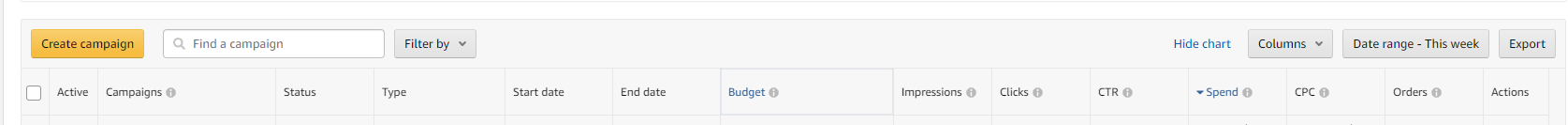
Once there, it’s time to choose your ad type. There are two main types.
- Sponsored Product Ads. These are ads that rely on keywords. So, you enter your keywords, and Amazon shows your ad to readers who type those keywords into the search bar in the Kindle Store. Very useful for reaching your target market.
- Lockscreen Ads. Based on the interests of shoppers, these ads commonly appear on Kindle and Fire Tablet lock screens. They’re often pretty expensive to use, and they don’t have return that’s as good as Sponsored Product Ads, so I usually suggest new authors veer away from them.
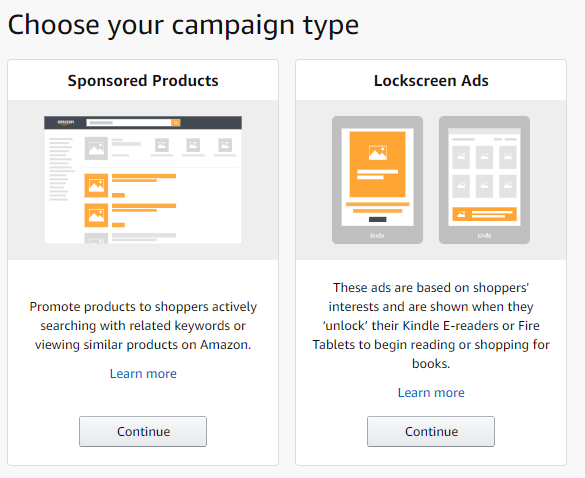
Select Sponsored Product Ads here!
Step 2: Select Your Budget, Targeting and Book
Congrats! You’ve taken the first step toward setting up a great Amazon Ad Campaign. Now comes the real work.
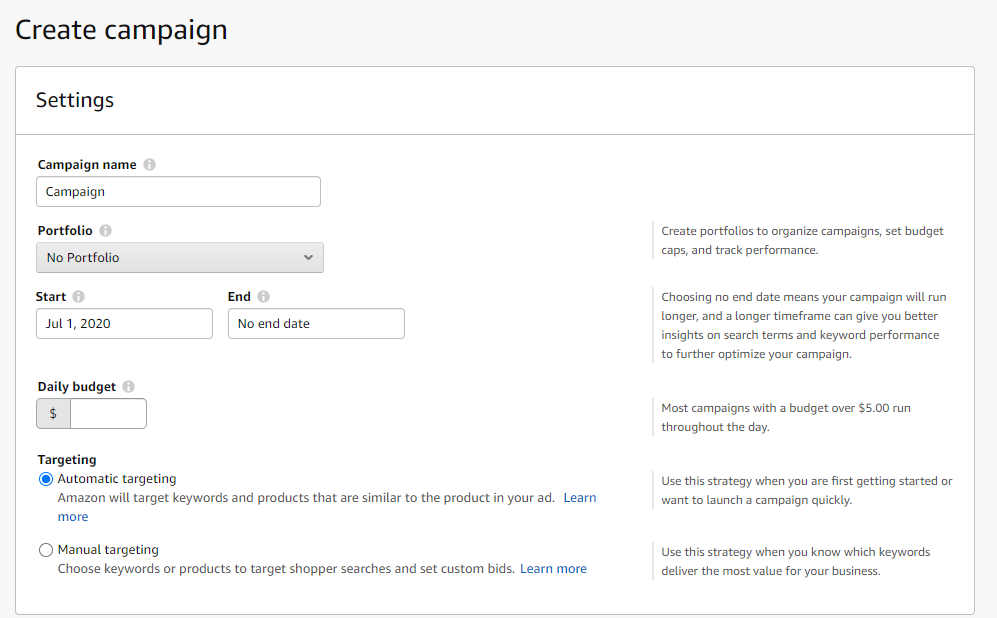
In order to create your campaign, you need to:
- Create a campaign name. This is more of an organizational tool that no one will see. Name it something that will stand out to you and make sense. I often use an acronym for the book, what my budget is, and the date I set it up.
- Create a portfolio. This helps you organize your ads into portfolios for a certain book. You can create one or opt not to do this if it feels like too much clerical work.
- Select a start date. I usually suggest selecting a start date and no end date because I prefer to keep these campaigns running and monitor them for the best results.
- Select your budget. You can start your ad with as little as $5 per day. All you have to do is monitor your ads carefully to ensure that you’re never spending too much money. Accidents in budgeting do happen, so be sure you’ve got the right number entered here.
- Select your targeting type. There are two types of targeting: Manual and Automatic. Manual targeting involves choosing your keywords–select this one!
- Select your bidding type. For this, it’s wise to select “Dynamic bids – down only” as it will ensure that you never overbid on a particular keyword. Basically, you bid a certain amount of money for your keyword to show in the store. Amazon then shows it to potential customers who have searched that phrase.
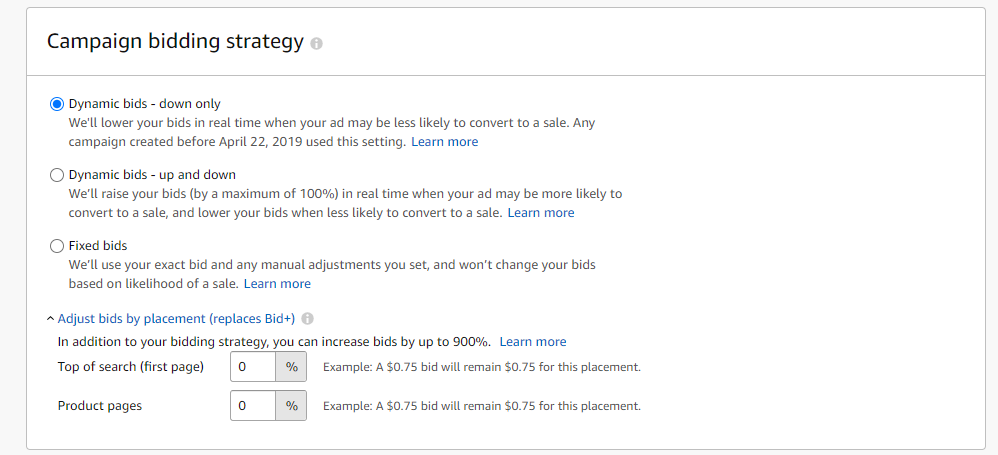
After selecting your bid strategy, we move on to selecting your ad format and your book, as seen below.
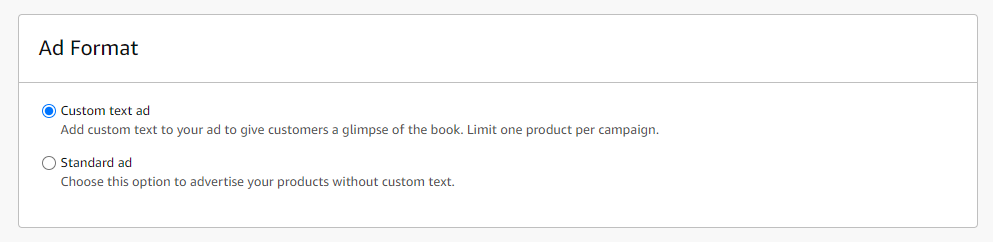
Custom text ads allow you to write up a short section of text or a blurb for the book you select. Standard ads allow you to select a book without having to add any ad copy. It might be easier to start out with Standard ads, but you can test which one works better for you by creating another campaign later.
Once you’ve selected the ebook you want to advertise, scroll down to choose between ‘Keyword targeting’ and ‘Product targeting.’ Keyword targeting is what we’ll be doing today, so select that to proceed!
Step 3: Get Your Keywords!
There’s a reason I created the software Publisher Rocket to help authors automatically find keywords for their ads and for their book. First, because I love keyword research, and second, because manually finding keywords is time consuming and can be a pain in the neck.
However, it’s an important part of setting up Amazon ads, so let’s look at how you can find your keywords easily.
- Write down a list of seed keywords for your book. These are all the keywords that suit your market. So, if you’re writing a Tom Clancy style thriller, it could be things like ‘military thriller” or “action-packed spy novel” for example.
- Use your seed keywords and head over to Amazon with your browser in incognito mode. Set the category in the search bar’s dropdown to ‘Kindle Store’ then type in the seed keyword followed by an ‘a.’ Note down which search comes up.
- Repeat this process for all the letters of the alphabet and write down the phrases that appear.
Or you can use Publisher Rocket and get quick results like these:

Step 4: Insert Your Keywords
Now, it’s time to enter your keywords by using your keyword list and selecting ‘enter list’ in the options. You can use three keyword match types: Broad, Phrase, and Exact. I suggest using one match type per campaign.
Select ‘Broad’ here to start.
Before you input any keywords, make sure to change the ‘Suggested Bid’ dropdown to ‘Custom Bid.’ Amazon’s ‘Suggested Bid’ is $0.75! That’s more than you need to pay for clicks. $0.25 to $0.30 is a great bid price for most genres and you won’t break the bid.
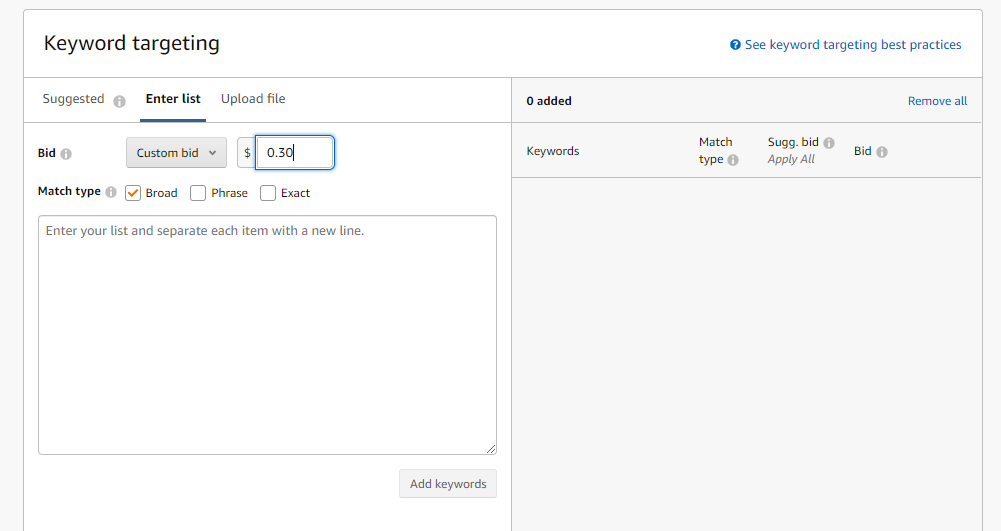
Input your keywords in list form, then hit ‘Add keywords.’
After you’ve done that, scroll down and hit the Negative Keyword Targeting dropdown. Here is where you’ll input keywords that you don’t want your advertisements to appear for — like ‘free’ or ‘steamy’ depending on your genre.
Input those, then scroll down, and hit the ‘Launch Campaign’ button. You’re all done! Your campaign will soon be live and start generating impressions, clicks, and, hopefully, sales.
Step 5: Monitor Your Ads
Monitoring your ads is the most important part of setting up successful Amazon ad campaigns. You need to know that the money you’re spending every day is netting a positive result and increasing your book’s visibility and sales.
How do you tell?
You can use Average Cost of Sales to gauge how well you’re doing, but if you’re in KDP Select, things become a little more complicated. Your best bet is to check how much money your book is making per day in your KDP dashboard and compare that to how much money you’re spending a day on your Amazon ads.
You might run into several issues with your ads. A few are:
- No impressions. If you have no impressions, try increasing the bids of your keywords. Amazon is likely not showing your ad because you’re not bidding competitively enough.
- Plenty of impressions, but no clicks. In this case, either your keywords are not right for your book or your cover isn’t drawing in customers. Take a closer look at your target market and genre. Just because a keyword is popular, doesn’t mean it’s a good fit for your book. For an over-the-top example, a keyword like “historical romance” won’t sell your sci-fi horror novel. And an off-market cover can also turn genre readers away.
- Lots of impressions and clicks, but no sales. In this case, you’re targeting the right customers, they like your cover, but when they get to your sales page, they lose interest in purchasing. Several things could be an issue here: you could have a blurb that’s not catchy enough, your ‘look inside’ might not be enticing enough, or you don’t have enough reviews. Luckily, all of these issues are ones you can remedy. Rewrite your blurb, spruce up your book, and get more reviews through services like BookSprout or by using your ARC team.
If you’d like more information on how to set up Amazon ads and find keywords, I highly suggest you check out my Amazon Ads course. It’s one hundred percent free!
Final Thoughts
By creating Amazon ad campaigns that draw attention from the right readers, you’ll set your book up for success. With an ad budget of as little as $5 a day, you can make a difference in your book’s trajectory. Just be sure your book is right for its market first.
Cheers!
 Dave Chesson is the creator of Kindlepreneur.com, a website devoted to teaching advanced book Marketing which even Amazon KDP acknowledge as one of the best by telling users to “Gain insight from Kindlepreneur on how you can optimize marketing for your books.” Having worked with such authors as Orson Scott Card, Ted Dekker and more, his tactics help both Fiction and Nonfiction authors of all levels get their books discovered by the right readers.
Dave Chesson is the creator of Kindlepreneur.com, a website devoted to teaching advanced book Marketing which even Amazon KDP acknowledge as one of the best by telling users to “Gain insight from Kindlepreneur on how you can optimize marketing for your books.” Having worked with such authors as Orson Scott Card, Ted Dekker and more, his tactics help both Fiction and Nonfiction authors of all levels get their books discovered by the right readers.
Tips for Creating Successful Amazon Ad Campaigns from @DaveChesson: Share on X
Image by Christian Wiediger on Unsplash

Hi Elizabeth – what a great simple breakdown Dave has given us … this I’m sure will be so useful to many authors … and I wish everyone all the best – take care – Hilary
I love step-by-step tutorials. :) Makes life so much easier! Hope you’re doing well, Hilary.
Great tips and helpful information, Dave. Breaking the process down step by step, you make it a lot easier for new authors unfamiliar with marketing.
Amazon ads can be tricky and this is a good way to keep from being overwhelmed!
So it’s five bucks plus the clicks or is five bucks the most amount of clicks? Sounds like it could get expensive.
I know they can be…I believe there’s a way to put a cap on the amount you’re spending, but you have to specify it. At least, there’s a way to do it on other platforms.
Thanks for sharing this super practical advice on how to set up an add campaign. I’ve bookmarked it in case I ever have a book published where I can try this.
Good luck with your writing, Natalie!
We’ve tried Amazon ads before without much success, but I’m willing to try again.
I haven’t tried Amazon ads before, but I have heard of some success stories. It’s on my list to try for 2021.
This is very useful – thanks. I’m going to archive it and really go through it carefully. It seems straightforward, and I appreciate your sharing this.
Thanks for coming by, Margot!