by Elizabeth S. Craig, @elizabethscraig
Being a writer can involve a lot of clutter.
And I don’t even print things out. I’ve trained myself by this time to work as well on the computer as I used to on paper (that way I don’t have the time-consuming process of transferring notes or manuscript text to the computer later). But there’s a lot of computer clutter.
I’ve found if I can keep my files organized, it helps me to write a lot faster. That’s because I can quickly access the information I need and keep writing my story without getting distracted by something else on my computer (hello, internet).
Here’s my (current) method, using Word. I’ve gone through a bunch of different iterations and I’d be interested in hearing how you’ve set your own files up.
First off, the important stuff: the story bibles. For series writers, these are like gold. I may not immediately remember what type of car a character in book two drove…but I guarantee that some reader remembers (probably because they were binge-reading and book two is very fresh in their minds). In these story bibles, I track eye color, past jobs, the street my character lives on, etc. I have a folder for each series and individual documents inside those folders for each character. I also have documents for recurring settings (as broad as the town and the town names/proximity of nearby towns and as insular as the living room of the protagonist).
Next, the story itself. I want every scrap of information related to the story in the same folder. I have a folder for each book. Inside that folder are documents: the back cover copy, the outline, a list of things to fix/check on in later drafts, and the manuscript.
Finally, I’ve got a folder of information that helps me publish the story. ISBNs for all the books are in one document. I’ve also got a document for metadata to ensure that I’m listing my book/series information consistently for better search engine optimization. I’ve got my headshot and bio handy and the back matter for my books (list of books, common acknowledgments, where to find me online, a pitch for my newsletter) in the same folder.
Backing up these files is essential. I back up to both a USB that I keep on my keychain and to the cloud.
For a look at how other writers stay organized, see Melissa Donovan’s post “Writing Tips for Getting and Staying Organized” and Elizabeth Covart’s post on keeping writing ideas and research organized by using Evernote.
How do you organize your writing-related files? What else do you organize to help make your writing and publishing process smoother?
Tips for organizing writing-related files: Share on XPhoto via Visual hunt
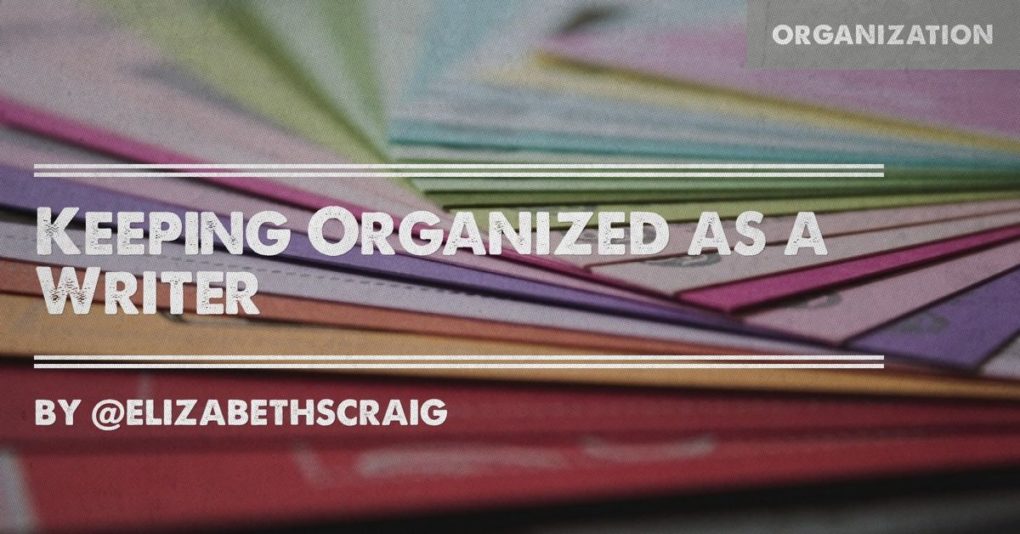
I have a main folder (named the title of story). Along with the Draft (word file), the other folders related to the story are also in the main. I make folders for research, sources, related articles, old drafts, whatever I need reference to for the story is assessible in one folder.
Oh – I don’t have a publishing process. Yet ;-)
This sounds a lot like my setup.
Good luck with getting a publishing process! :) I’m sure you’ll do a great job.
Most of my writing files are physical. I print out notes and a blank character sheet which I fill in by hand and I keep them all in the notebook with each story.
Now, keeping all those publisher files organized on my computer? It’s borderline rocket science.
I switched over to digital about 10 years ago when my puppy ate my outline. :(
I can’t imagine how you organize your publisher files!
Oh, I’ve found it’s essential to keep the clutter to a minimum, Elizabeth! I’m so glad you’re doing a post on that. Like you, I keep all of the files associated with a story in one folder. That way, I don’t lose important information I need for continuity, etc.. Keeping everything ‘put together’ cuts down dramatically on the amount of time it takes to get started writing a new section of a story, or editing, too.
It definitely does! A nice time-saver (and frustration-saver, too!)
I feel so unorganized now. I have a file with details on characters and the outline but not a lot of notes.
It’s sort of a pain to organize, but once it’s done, it’s a real time-saver.
I thought I was an organized person until I read your posts about your organization of things. My computer files are a mess. I’m much better with paper.
I used to be the same way. It took me forever to switch to organizing things digitally (but now it’s so much easier!) I had too much paper and felt like I was drowning in it. Now I scan nearly everything and organize it on a backed-up computer.
I am so not organized. I have papers and chapters and notes all over the place, mostly surrounding my writing desk in scattered piles. I do have one master file on my computer which contains all my bible information, plus thoughts on upcoming chapters, plus bits and pieces of synopses and query letters, and even ideas for other books. It’s a mess, but it’s what works for me.
I think we should stick to whatever works! It sounds like your file has everything in it that you’d need. :)
I keep my story bibles on spreadsheets – I’m so glad I came across the story bible tip somewhere along the journey! There is so much to remember!!!
I know, right? When we first start out, it seems so easy to keep track of everything. But by book 3…
I have nothing. I tried to start a computer bible, but gave up. I have paper notes, stuff that I write down (addresses, names of animals, towns) but of course can never find them when I need them so I’m constantly going back into previous books to look things up. I keep telling myself someday when I’m rich I’m going to have an assistant do all that for me. (But by then it will be too late and the series will be completed. LOL)
I keep thinking an assistant would be helpful…but then by the time I trained an assistant, I could have done it all, myself!
How does Scrivener fit with your story bible? Are Scrivener files within the same folder?
Scrivener and I unfortunately didn’t get along well. :( But when my files were originally set up with Scrivener, it was organized like this:
A folder for settings and then subfolders for each location.
A character folder and then subfolders for each character.
When I scrapped Scrivener, I copy-pasted each subfolder into a Word Document and then had master folders for each series. So it was more like:
Myrtle Clover series folder
Subfolder for characters
Each character on his own Word doc.
I really need to start a story bible, Elizabeth! I use OneNote, and have a notebook for each novel. Within the notebooks I have sections for plot, characters, setting, research, 2nd draft, and so on. I copy the character pages and cast of characters page from the preceding notebook so I’m looking at the same info each time.
I use DropBox, though it’s getting full. I also have a USB on a keychain, Elizabeth…we’re twinsies! I’m queen of the nesting folders in my Windows documents, LOL. I have a folder just for business, then a novels folder inside that, then each novel within that one has a folder, and within each of those is a publishing folder that contains everything I need to publish the book (back matter, art, etc). I also have an admin folder with a file of ISBNs and other files with stuff like links and vendors.
But there’s always room for more organization, LOL….
No way! I think you’ve got a lock on organization. :)
Do you backup your OneNote to OneDrive? That’s gotten to be handy for me, although I have a feeling I’m going to need a paid OneDrive account before long…
Very good tips. I will say that I encourage any writer to experiment. I’ve found my own writing requires the STORY to be available, but everything else needs to be free flow. Any time I make collections of information or details or outlines, it tends to bog me down more than anything. However I’m also chaotic…thus I encourage everyone to play a little and find what works best.
Good point. Experimentation is key and sometimes we have to change systems to make it work better for us.
I’m trying harder to be organized on the computer but a part of me will always be old school and have to hand write notes I guess. Great tips on keeping everything handy and easy to locate.
It was that old school part of me that made so much paper clutter in my house! But I hear you on that–it’s so, so tough to convert to digital, even now.
Elizabeth, since I started writing fiction recently, I don’t have to worry too much about organising my Word files into folders. But when I do, I will keep your writing tools in mind. These are useful tips. However, I’m very organised about all the content related to my work in a PR consultancy. Each Word-based story/article is stored away in subject-based and client-specific folders, and I keep a backup too.
Sounds like you’ve got the perfect method in practice! Good luck with your fiction. :)