By Elizabeth S. Craig, @elizabethscraig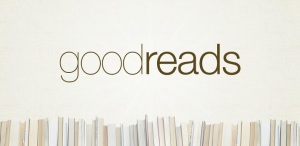
I ran across something a few days ago that I thought I’d share here—although I’m probably the last person on the block to find out about this. It’s the Goodreads Author Q&A.
I’m trying to do better about visiting Goodreads. The truth is that Goodreads can be a scary environment for writers. Reviews are especially harsh there and there have been incidents involving author bullying in the past. To be fair, there have also been authors who have behaved poorly on the site.
When I’m on a site like Goodreads, I make it a point to keep a low profile. Otherwise, it’s almost like author intrusion when authors butt into reader conversations.
That being said…when I was recently asked how I’ve been able to garner reviews right out of the gate…it’s been those Goodreads giveaways. And the site is popular with avid readers.
So…maybe engaging in Goodreads on our own patch might be a good idea. I recently read a mention of an author Q&A feature there that I haven’t activated or used. (The post that mentioned the feature was “Five Ways to Use Goodreads to Your Best Author Advantage” by Shari Stauch on Where Writers Win and the whole thing is worth a read.)
I set out to investigate. First, to locate my author dashboard. :) I admit that I don’t find Goodreads user friendly at all. When I login to the site, I’m automatically on a reader-ish dashboard that I don’t want to be on. The link to the author dashboard (if you’ve got one set up there) is https://www.goodreads.com/author/dashboard.
If you scroll down the page, there is a section where you can enable Author Q&A.
When you enable it, Goodreads prompts you to customize a message to readers. They suggest that we set expectations as to how often or quickly we might be checking in with the feature. I used the space to give readers my email address. Maybe they’d rather ask me one-to-one instead of on a public forum, you know? Although my email address is scattered here and yonder, I took the opportunity to share it again there.
Then Goodreads gives us some questions to get us started….for a second, I almost had a heart attack and thought I had 6 q’s in the queue that had been rotting there for months. But no, it was just some standard questions Goodreads automatically sends out.
Since the last thing I wanted was for readers to ask questions only for me to completely ignore them, I checked in on my email notification settings. Good thing I did, because I’d set it up to get no notifications after getting a few too many emails from the site in the past. Here’s the link for you to check your settings: https://www.goodreads.com/user/edit?tab=emails.
More about the feature from the Goodreads site (which is heavily reader-centric, but at least gives us an idea of how it all works).
This is actually the way I prefer interacting with readers—if they want to ask me something, tell me something, praise or complain about something…they just ask me. I’m not in their faces in their Facebook stream or Twitter stream talking about my most recent release. But I’m accessible.
Do you use Goodreads much? The Q&A feature? Giveaways? What are your thoughts on this reader site?
Didn’t know about the Q&A – thanks! My publisher has done several giveaways and I do check the site every day. Should probably check my settings. I’ve turned off most notifications as well because it became overload.
Alex–You’re always so good to check in over there. I need to login at Goodreads more. Yes, those notifications got to be ridiculous…I must have been in a really foul mood to turn them *all* off, though. Fortunately, when I went back into the settings, there seemed to be a way to just turn on “messages” and leave off all the other stuff.
I set out to do the standard Q&A a few months ago, but never answered those questions. However, I did get a question there from a reader who got one of my books free through a LibraryThing giveaway, which was fun for me because I’m really not a big seller (can usually count my monthly sales on one hand).
Amelia–They give you options to skip the questions you don’t feel like answering, so that’s nice. One or two of them I just really didn’t think were interesting. That’s cool that you got a question there! I didn’t even know that LibraryThing had giveaways…I think I’m set up there, too.
Elizabeth – This is really useful! Thanks. I’m on GR, but haven’t done nearly enough with it. I ought to look into this possibility.
Seems like an easy way to connect with readers (and easy is few and far between, as you know, in publishing).
I have mixed feelings about Goodreads – both as an author and reader. I have participated in the Goodreads giveways as a reader and have on one occasion won a book. Writing a review as a condition of particpation, means I’m commenting on an author/book I haven’t read publicly – and may prefer to privately email those comments – especially a newbie like me. I’m not a hard grader, but we can all benefit from helpful comments on our writing done privately.
Also, quite puzzling to me as an author, is the fact that if a reader signs up for a chance to get my book, the book goes on their reader/to be read list – a state quite misleading to the author – they’re probably not going to buy the book.
I like the site, but wish amazon would make it better – also mirror your comments it is not very intuitive.
Jim–There are a good number of things on Goodreads that I don’t understand. :) You’ve brought up the Goodreads giveaway….I’ll admit that I don’t enter as a reader because, like you, I don’t want to be publicly negative.
I’m thinking that the only bonus from having a giveaway signup showing on a person’s TBR list is that it might mean increased visibility for an author somehow? Or is that not how the algorithm works there? Otherwise, like you, I can’t really see the point of it.
Goodreads is just flat difficult to use as an author. I accidentally screwed up a setting a few days ago while I was tinkering and now *all* Elizabeth Craigs’ books are showing up on my author page. Gah! I emailed one of their librarians to fix the problem (those poor authors!) but haven’t heard back from them…and apparently I can’t fix it myself.
Reviews are scary, and I only have one!!! I’m way to sensitive about some things and other things I’m totally not caring.
I have an account with Goodreads, but haven’t really done much with it.
Teresa–It takes a while to develop thick skin! Mine is like crocodile skin now, but I can’t help feeling as if I’ve lost some of my humanity in the process. :(
Goodreads is nothing more than another social media site. I add friends like crazy and am approaching 1,000. I do this by going to my groups (I have about 7 I follow regularly) and add new members that introduce themselves in the Introductions thread.
These are new users that want to get to know the network. What do I do after they’re my friend? Nothing. Absolutely nothing. Maybe I’ll see something on my homepage feed and like their status on it, but that’s it.
If they want to know about me as an author they can follow my blog or use that Q&A thing, which hardly anyone does.
Greg–So, these groups you belong to…they’re epic fantasy fans, spec fic fans, etc (fans of the types of books you write).? Interesting. That would be a smart way to network there. I haven’t done that, but then I like Goodreads about as much as I like Facebook (i.e., not at all!) Just trying to force myself to get over there sometimes.
There are only so many hours in the day….I wouldn’t worry about not following up with connecting with or networking with the new user friends you’ve made there. If only we had more time, you know?
I added my Q&A a while back. Good feature. I’ll have to check on my email settings.
I’m experimenting with a Goodreads giveaway, documenting the process at my blog. I read a great article by Catherine “Caffeinated” Ryan Howard about how to do it right, and it sparked me to dive in as part of a long experiment with different marketing processes I’ve never tried.
Joel–I was surprised at how well the giveaways I’ve done went. I’ll have to check out Catherine’s article (and your blog). I wasn’t sure what to expect, but they seemed to especially help with reviews. You just have to do the giveaway early enough to make a difference. I’ve only done giveaways with Penguin ARCs…I keep forgetting to do them for my self-pubs, which is silly. I need to bite the bullet, buy some copies from CreateSpace, and do a giveaway for the recent self-pub release.
P.S.–Found your blog post on it. And *loved* this: “Dear Goodreads: Please have a data specialist organize your site and make things easier to find. Thank you.” Haha!!!! Yes! What is wrong with them? Site isn’t intuitive at all and if I have the ability to go in and break things on their site (as I apparently have done since the books of every Elizabeth Craig in the world are now showing up on my author page), then that is a dangerous thing.
Hi Elizabeth,
I just wanted to say that I’ve been following your blog for a long time, and I find these kinds of article very useful–some are useful for where I am now, and some I file away to experiment with in the future. Thanks so much for taking the time to explore these different publishing, marketing and social media possibilities!
/Rebecca
Rebecca–Thanks for the kind words and for following my blog. I appreciate it! Best wishes for your writing.
Elizabeth–
For the reason you give–the very unfriendly user interface at Goodreads–I stopped going to the site. But your post (as always) IS user-friendly, and full of tips for navigating the Goodreads waters. Thanks again.
Thanks, Barry! And good luck with it.
I think Goodreads provides a nice way to keep track of the books I read. I used to keep a list in a notebook for many many years, but of course at some point it’s time to start using modern technology. I don’t write many reviews, but I give stars, but I rarely use 1 star or 5 stars, the latter I reserve for the few really outstanding books.
CA–I think that’s why so many readers are fans…they can easily keep track of what they’ve read, series and authors, and then always look for the next book from that author. It’s also useful to find other authors to read. I’ve used it as a reader quite a few times with good results–but as an author, it’s a difficult experience.
Thank you so much for this information, Elizabeth!! I shared your post with one of my writer loops. My debut novel comes out next spring, and I’m basically looking at it as my marketing experiment! I look at you and all the books you release and remind myself that I don’t have to get it all right the first time!
Congratulations to you, Jill!
No, you don’t have to get it all right the first time…or even the second, third, or fourth! I’m a testament to that as I look back at all the things that I tried that didn’t really work and all the things I should have tried (and didn’t until just a couple of books ago). Still works out fine. :)
I have mixed feelings about Goodreads as it doesn’t seem author friendly at all. I did actually discover the author questions just a few weeks ago and, like you, have just had to change my notifications – so thanks for that! I’m still trying to work out how to delete the original cover of my e-book (the paperback version is the onIy one that should be visible) but not having much luck. Thanks for such an informative blog – as a debut author (but long time journalist) I really enjoy it..
Hi Marilyn–Thanks for coming by. Actually, I received an email from Goodreads today (helping me with an issue I’d emailed them about a few days ago). Here is the response I got from them….sounds as if it could be helpful for you: ” Librarians normally fix issues like this, so in the future feel free to post in the Librarians Group, where our army of volunteer librarians will be happy to help! To do so, just join the group by clicking the “join” button under the group profile photo. From there, you can simply post an edit request by starting a new discussion thread here:
https://www.goodreads.com/topic/new?context_id=220-goodreads-librarians-group&context_type=Group ”
Hope this helps!