by Elizabeth S. Craig, @elizabethscraig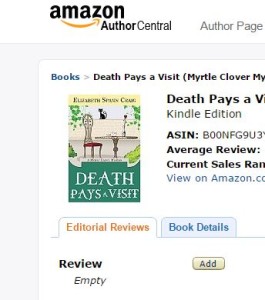
I mentioned in an earlier post that I’m taking author Mark Dawson’s Facebook ad course. It’s been incredibly helpful for a variety of different reasons. I’ve no affiliation with Mark—I’m just trying to figure out what the heck I’m doing on Facebook…a platform I dislike, but would like to be able to use to my advantage. The course is closed for registration now (he’s trying to keep it manageable so that he can directly assist enrolled students), but he does have a free mini course which I also took and found useful.
One of the things the course has done is force me do certain spring cleaning tasks that I should have been doing all along. Mark explains the concept of landing pages, for one. If we’re running an ad to increase subscriptions to our mailing list, the landing page would be a very basic page on our website that only allows the option of either closing the window or subscribing to the newsletter. An incentive for signing up, like a free book, would be included in the deal.
The landing page when running a Facebook ad for sales generation is our book’s sales page on Amazon. Mark recommended making sure that this page was in very good shape. The ad that I’m getting ready to run will promote a box set of mine (this is another recommendation from Mark.) So I had to look at the sales page as if I’d never seen it before and make sure it was ready for potential readers.
I found that it had a long way to go. Actually, I discovered that all of my book pages had a ways to go in terms of being attractive to potential readers. I also learned that, sadly, it took a lot of work to spruce them up.
I’ve gone through all of my self-published book pages at this point and made changes to the book/product description, the editorial reviews, and my own “about the author.” My Penguin book pages should also be touched up, so I’ll have to handle that next. I was surprised, as a matter of fact, to see that I could tidy them up. Since I hadn’t been the one to put them up on retail sites to begin with, it was nice to know that I could make changes to them.
Here is what I did:
Checked my “Look Inside.” Had I ever once looked inside my look inside? No. As I suspected, it was chockfull with copyright info, etc. Typical boring front matter stuff. Mark (and others I’ve read and tweeted on the subject) explains that this is valuable real estate and should be treated as such. I still went light on the ad copy stuff, although I did mention my newsletter and the incentive for signing up. I moved the front matter for the box set to the back of the book to make more room for a real sample read. I’ll do the same for the other books when I make time. We also want to make sure that this sample has no typos or formatting issues or anything else that will make readers want to stop reading.
I tweaked my book/product description through my KDP dashboard. Although I liked the descriptions I’d written, I decided that they weren’t particularly visually appealing. The box set, in particular, was sort of a mess. I used some very, very basic html code to make book titles in the set bold, etc. You can look here to see the results. Another thing I did was to use a little social proof. Since this is a box set and, as yet, an unreviewed box set, it made sense to add up the reviews for the books that comprised the set. Those three books had over 650 five-star reviews between them and it was dumb of me not to mention that.
So, on to social proof. My other books have plenty of reviews so I don’t list the social proof in the first line of the book description like I did for the unreviewed box set. I feel like readers can see the stars on their own, right at the top of the page. So I put the social proof down in the editorial reviews section. That’s the section that…get this…I was not using for any of my books. That’s right. I hadn’t gotten around to it, so it was completely empty. Just FYI, if you haven’t gotten around to it either, you access it through your Amazon Author Central…go to Books and then to Editorial Reviews, then click the add button. In the past, I’d simply let the reader reviews be the only reviews on the page. It’s true that I hadn’t made time to fill the section out, but it’s also true that I dislike marketing, dislike social proof. It seems like bragging and I was raised to be the modest Southern lady. It’s important to become someone different when we market.
So…say you have a series. You can add up the four and five star reviews for all the books in your series and make that the opening line of your book description. So I’ve got “Readers love Myrtle – over 1500 4 and 5 star reviews.” That’s it. That’s all we need. The code for that is: <h3><i>Amazon readers love this series – over 1500 4 and 5 star reviews</i></h3> If you want to check your code as you type it to see how it would look on Amazon, Mark Dawson shares a helpful site: http://ablurb.github.io/ . I found it very useful. It also has all the tags you can share listed on the site. I spent a good deal of time experimenting.
Next was my bio. It was…okay. I rewrote it to make it stronger.
Then I went through all of my self-published books and did the same thing.
It did take me a while. But I feel like the results were worth it. Moving forward, it’ll take a lot less time to handle this because I’ll do it as I’m publishing new books.
Have you been to your book’s sale page recently? How did it look? What are you working on now?
Tips for cleaning up our Amazon book page: Click To Tweet
Thank you for the tips, Elizabeth. I need to spruce up my pages, too.
Good luck with it, Diane!
It’s so important, I think, to see our entire social media presence from the reader’s perspective. How easy is it to find out about us, to find out about the books, and so on? How easy is it to get a sense of what the books are like? And what appeal is there? All of this draws readers in, and it’s all the better if it’s attractive, honest, and of course, carefully edited. I’m really glad you brought this all up, Elizabeth; it’s easy to let these things slip by.
Margot–I think you’re right…it’s almost like cleaning our house with an eye to what our company will see. Because, after a while, I don’t *see* clutter and I don’t see the mess on an Amazon sale page.
Excellent advice! When I was first getting ready to self-publish, I read an awesome book called Let’s Get Visible (companion book to Let’s Get Digital) by David Gaughran, and it helped with getting into the marketing mindset. I need to re-read it now that I have a couple books out there to make sure I’m doing everything I can. I’ll look into Mr. Dawson’s course, too. Can hurt to have lots of tools on the belt.
Two out and doing well – I didn’t think of the ‘social proof’ thing. Right now I have 16 and 2 Amazon reviews for my two books (4.8 stars and 5 stars respectively), and more ratings/reviews on Goodreads. I should find a way to combine them. Thanks! My next book will be out next month, because one thing I keep hearing over and over is the more books you have out there, the better all of them will do. Lucky for me, I wrote for 10 years before I stopped beating myself with the traditional publishing baseball bat, so I have a lot of material I can send through – with some professional editing and cover art, of course. ;o)
Thanks for these posts, Elizabeth!
B.E.–Always good to have lots of tools, for sure!
Definitely combine those reviews! Good luck with the upcoming release!
I’ve completed the course and have proceeded to pour money into Mr. Zuckerburg’s pocket in blind faith. Mark has built a fascinating course and done it brilliantly. I’m glad he took the time to develop this because I’m thinking it took so much time away from his writing that he won’t reopen that door (unless he brings in a partner).
Thank you for this post. I’ve taken almost all of his advice but left the Author Page for last. Bragging about myself is a task I dread and have been dragging my feet on. You’ve reminded me to get on with it. I probably need a partner to exchange critiques.
Are you in the “SPF Facebook for Authors” group yet? See you there.
Peace, Seeley
Seeley–That’s what I’m thinking, too…now that he knows exactly how much time it takes he may not want to develop another one any time soon!
I tried to put my publisher-hat on when I put the Author Page together. Gave me a little distance.
I’m on the group…lurking. :)
Heck, I haven’t done this AT ALL! My goodness! Thanks for the great advice. Excellent tip about leaving the sample read pages ready for readers.
Julie–Hope it helps! Have a great weekend.
Just about to embark on Mark’s course myself :) I’ve done the free one but looking forward to the paid one.
Re: Amazon Book Pages, yep, completely agree with the above. I did exactly what you’ve done earlier this year. I completely rejigged my book descriptions using html coding on the KDP “Edit details” section for each book and updated all my editorials via Author Central. I also updated my bio.
Currently, KDP are still trying to fix my Series page, which is not showing the right books or order. They’ve been at it for two weeks and counting, which I find somewhat weird. Must be a bug in their new series feature.
And thanks for the social proof tip Elizabeth! I’ve just added a line about reviews in my editorial for to my boxset :)
AD–Give yourself plenty of time to absorb the course! Although I get the feeling that you pick up on techie things quicker than I do. :)
Have you emailed KDP? I’ve noticed Amazon will *occasionally* start something and not finish it. Which Google does on a regular basis, but is much more infrequent with Amazon.
Good! Glad you added the social proof on there.
Yes, emailed KDP several weeks ago. They’ve been keeping me up to date with what they are doing. I just find it strange that it’s taking them so long to fix this. Usually, all my other queries are resolved within 12-24 hours. I do love their customer service!
The Series page is a fantastic idea but I think they’re having a lot of technical problems with it.
I do like my techie stuff. I’m like a dog with a bone until I get it right :D