By Elizabeth S. Craig, @elizabethscraig
I’ve seen several articles and post comments online recently where writers have stated they’ve used services like Buffer to schedule tweets because it’s very cumbersome to mass schedule on Hootsuite.
Buffer is a popular scheduler. It just didn’t work for my purposes because I like more control over when I’m scheduling tweets and I wanted to schedule more than 10 updates per day, which would require a paid Buffer subscription. I also needed to be able to download weekly lists of all of my updates for my weekly Twitterific link roundup. I’m on Hootsuite Pro : a paid subscription that allows me to download reports/lists of my updates.
You can mass schedule on Hootsuite Pro with limited trouble. These how-to posts can be really dull if you’re not interested in the topic explained, I know. But I do think that scheduling our social media updates saves us a lot of time.
Social media scheduling: the why
On Twitter, I’m a curator/broadcaster. I comb through writing-related links each day for the best posts. The posts are scheduled and broadcast on Twitter without my being on the site at the time of the posting. I interact with writers (sometimes hours or a day later) on DM (direct message) if they make a comment personally to me about a link or anything else. Although I’ve read many posts saying this is not the best way to network on Twitter (and I can see their point), it’s worked very well for me in terms of platform building.
Even if you don’t want to schedule tweets to the extent that I do (12-18 tweets a day), a little light scheduling on Twitter, Facebook, or the platform of your choice means that you can have more control over your schedule and still update on those sites.
Social media scheduling: the how
My method is a little more involved because it involves curating writing links. But you can apply this to your own needs. I use Feedly as my RSS reader and subscribe to a huge number of blogs. Each day I comb through the posts to find12-18 really solid stories. I click each one to open it up in a new tab (this part drives my husband, who is in IT, a bit crazy). Yes, I have a lot of windows open at once.
I use Hootlet, which is a free extension that works with Chrome and Firefox. On each of the open windows, I click the Hootlet button and it shortens the post link. I either use the post title or rewrite it (frequently they need to be rewritten for brevity and better headline quality) and then copy-paste the link.
![]()
I paste the link into a 3rd party site that will compile my links into an excel spreadsheet: http://sonixstudio.com/app/csv-builder . I choose the date I want the links to run (sometimes even weeks in advance, if I’m going out of town, etc.), schedule the times of day I want the links scheduled (I usually pick 7 a.m. to ll p.m. ET, just because those are the times that get the most hits), the number of posts that I want scheduled that day (12-18), and then I paste the links from Hootlet as I create them. At the end (when I have the number of posts I specified to Sonix), I hit submit and then download.

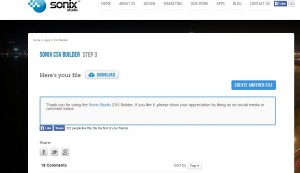
Then I go to Hootsuite’s publisher dashboard. Choose where you want the updates made (Twitter, Facebook, etc.) At the bottom left is bulk message upload. I click that. I find my downloaded file with browse. Then I click submit. And it’s ready to go.
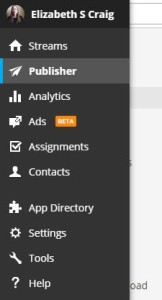
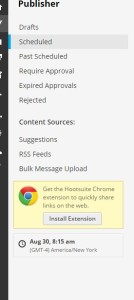
Specific to link roundups:
I’ve had everyone from agents to new writers ask me the easiest way to compile link roundups. For Twitterific, my link roundup on Sundays, I go back into Hootsuite’s publisher page, click past scheduled and scheduled in turn, export the listed links as CSVs, download these excel sheets, run them through NotePad, then Word, then One Note (in order to get formatting and hyperlinks working) and then copy the text into a WordPress post.
Hoping there are a few people out there (heavy schedulers) who can really use this information (and hope that I didn’t put the rest of you to sleep!) Anyone who does light scheduling can use the Hootlet extension to schedule in posts individually instead of in bulk.
Do you schedule some of your social media updates? How do you do it?
Curating Links and Bulk Scheduling Them: Click To TweetImage: MorgueFile: jdurham
I also use Feedly. I shorten links with Bitly and schedule tweets via Tweetdeck. May have to check out Hootlet… new to me. Thanks for sharing!
Hi Annie–You’re a familiar face to me on Twitter! Thanks for stopping by.
I used to use bit.ly for every link and did, for a short time, use Tweetdeck as well. Hope Hootlet may be of some use to you and save you a bit of time.
Another TweetDeck user here. I do a lot of social media work both for my own sites and for clients, and it’s been the best Twitter scheduling option I’ve used yet.
I left Hootsuite Pro a couple of years ago because the reports almost never worked at the time and that was the big reason I was paying them. It also only let me schedule tweets at five-minute intervals (where my testing showed I had far better results posting at odd minutes past key hours, when fewer people were scheduling their tweets). Out of curiosity, have they managed to address those two issues yet?
Hi Jennifer: I’ve used Tweetdeck too. I think I left it because I needed those reports. Otherwise, it worked well.
The reports work well now…with a proviso. For “past scheduled,” you *have* to select *all* the past scheduled tweets they have. That’s sort of buggy. Then I must do a find/search for the last tweet time I want to include in the report and delete the rest. I’m so used to it now that I don’t even think about it, but it is sort of annoying.
As far as the scheduling, the times are even numbers, yes. So in that respect, things haven’t changed.
Out of curiosity, have you had a chance to play with Twitter’s own analytics tool? If so, how do you think it compares to Hootsuite’s current set of reports? I’m just wondering if Hootsuite offers anything Twitter doesn’t, and whether or not it might be worth me taking another look at it.
Jennifer–I like the Twitter analytics, but I think it’s better for seeing what’s resonating with followers (for curation purposes). Or it’s good for a year-end wrap up: my most popular tweets in 2015.
From what I can tell, I can’t download my tweets in excel and upload them to WordPress posts. But I’m probably one of the few people who needs a tool like that.
I’ve tried Hootsuite but didn’t quite get the hang of it. This will help.
Alex–I think it takes a day or two to get used to it. Maybe less time with a really focused look when we have time to look specifically for features that will be useful to *us*. I don’t use every feature of different apps, just the ones that are helpful for my purposes. That can help me learn different software/apps easier.
I love your instructional tech posts :)
I don’t schedule a lot, but when I have it’s been with Hootsuite. I didn’t have any problems, but I’m curious now about some of what you’ve described here.
Also wanted to say that I think you use DMs exactly as people should; it’s great to have a conversation “in private” and not be spammed. I love public Twitter exchanges and have met great contacts there, but it also opens you up to the bizarre trolling Twitter is now famous for. You’re obviously building your reputation as a source if credible information, so keep on keeping on ;)
Deborah–Thanks! I always worry when I put these boring posts out, ha!
I also worry about DMs because I feel that half the people I DM don’t actually check their message folders. Sadly, DM folders are usually chock-full of spam. But I think most of the people I’m in touch with on Twitter know my m.o. I like having my Twitter page full of relevant material for writers instead of chatty stuff (and I hadn’t thought about the trolling, but you’re so right…that wouldn’t be fun, either).
I’m glad you brought this topic up, Elizabeth. No matter which platform/tool you use, it’s really a good idea to find ways to schedule tweets and posts. I also like the ability to have things like my blog posts feed automatically into Twitter and Facebook, among other places. It just makes my life a lot simpler. Otherwise, keeping one’s social media presence updated just eats up too much time.
Margot–I think so, too. Even really light scheduling…like sharing a fellow writer’s great post. Or even scattering a few pet cat/dog pictures out there every so often (somehow those always seem to be my most popular posts on Facebook!) And good point about automatic feeds for our posts, too.
I didn’t know how to shorten the links! Thanks :)
I haven’t used scheduling much yet, but it is handy! Thanks for the tips!
Jemi–Hootlet is a very handy extension for link shortening. :)
I’ve always wondered how much work you had to do to provide us with such a large collection of links every week. Now that I’ve read how you do it, I’m even more impressed. Thanks for all the useful information you’ve given us.
Ken–You’ve got some good link roundups, yourself! Thanks for being a good resource for writers.
Your Twitterific writing links have definitely helped more people discover Now Novel’s writing advice posts, so thanks so much for curating writing links and including us among some very interesting voices in the blogosphere, Elizabeth.
Jordan–Thanks for the great posts you’re creating at Now Novel. :)
Hi Elizabeth – this is really informative and I was able to follow some of it – and one day will get to Twitter and the’ Suites’ and scheduling! I was glad to see Anne R Allen gave you a thumbs up the other day …
Cheers Hilary
Hilary–Will look forward to seeing you on Twitter! And thanks. :)
Hi Elizabeth–
If I knew anything about the things you discuss here, I’m sure I’d be joining everyone else in praising you. But without in the slightest questioning your own expertise, I couldn’t help noting the reference to your husband being in IT. Is he able to help you with the complexities of all this platform-building, or no? Just curious.
Barry–Unfortunately, his expertise is more on the computer-security side. :) But he gives great advice for avoiding being hacked!
I’m so impressed with what you do with all of this. I totally don’t have the stamina. In fact I don’t even have the energy to test it. Every once in a while I commit to tweeting once a day and it sticks for maybe three or four.
Hart–With all you’ve got going on, I’m not surprised you can’t do it! You’re better on Facebook than I am, so I’d just leave it alone. As long as we’re “out there” somewhere.
Elizabeth, thanks for the post. I’m too tired now but will leave this page up for the morning. I have a Feedly account but never use it. I know I need to. And I have Hootsuite.
Stephen–Feedly is just an easy way to find stuff. I like that I don’t have to *think* about which blogs might have good content. Hope it helps you. :)