by Elizabeth S. Craig, @elizabethscraig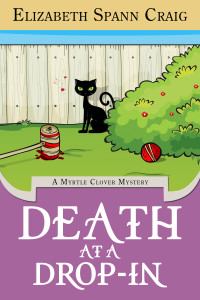
One of the things that delights me about self-publishing is the ability to go into a published book’s files and make changes.
For my traditionally-published books, I can’t do a darn thing with the files. I’ve alerted both Penguin Random House and Midnight Ink to reader-reported problems with both digital and print files that have resulted in missing pages, duplicate pages, and–in one particularly horrifying example–a completely different book from a completely different author that Penguin Random House implanted in the last half of one of my mysteries. Problem at the printer? I’ve no idea, but I knew that the chance that I could get it fixed was iffy. I ended up sending these readers signed copies of the book from my personal stash at home.
For my self-published books, I’ve made changes to the finished files quite a few times and for different reasons.
Changing a cover. I’ve learned that the most important thing we can do to brand a series is to have covers that clearly show a connection between the books. I had one book in my Myrtle Clover mysteries that definitely didn’t look like the others. There was nothing wrong with the cover, it just didn’t fit in. I was in-between designers and couldn’t really articulate to the new designer what I was looking for.
Finally I decided to make a change. I contacted my current cover designer, Karri Klawiter and asked her to recover the book for me (which she did…new cover is above). Once I’d changed it, I wished I’d taken care of it earlier because I had no issues at all involving customer confusion. That’s mainly due to the fact that Amazon will not allow us to purchase the same book twice without alerting us that we already own the title in question.
But there were several things I did to try to avoid reader confusion. For one, I didn’t announce it on my newsletter, or call attention to it in any way. And on Amazon and my website, I noted that the book had a new cover.
Formatting changes–Amazon’s request. You may remember my saga with Amazon over problematic formatting. If not, here’s the post on it. Suffice it to say that we can easily reformat a file (I had mine reformatted professionally by my current formatter, Rik Hall, but we can also handle our own formatting using tools like Calibre and Draft2Digital and Reedsy).
Updates to a file to make it more current. I’ve already gone back in to a couple of old files and updated references to make them more current/ageless. I’ve removed technology references (specific to older tech) and I’ve also removed references to things that were in the news at the time. Now I’m trying to focus on writing fairly timelessly in the hopes that I don’t date my books too much for the future.
The occasional typo. I’m not going to lie and say these don’t happen. They’re also in my Penguin books, but aren’t being corrected. It’s nice to know I can correct the ones in my self-published books.
Updating back matter. I’ve gone back into book files to update my bio, list of books, and to plug my newsletter.
When problems occur. Sometimes, issues occur with updates. I’ve found that, when they occur, it’s usually at Amazon (no problems with the other retailers for me). Remember, if you change the title of your book, it will likely be listed as a completely separate book with Amazon’s ASIN system and your reviews won’t automatically connect to the new book/title. You might also find that your print books and your digital books are listed as different stories because a new title means you’ll need a new ISBN for a print file.
You can link to your new books through Amazon Author Central and ask Amazon to unlink the old books (with the old covers/titles).
If you don’t get changes quickly, you can always contact Amazon: https://kdp.amazon.com/contact-us
Have you updated any book files? Have you ever run into any problems?
Reasons to change a published book file: Click To Tweet
Hi Elizabeth – this makes such a logical read and all the thoughts you’ve presented make sense … self-publishing has its advantages …
Thanks for these – cheers Hilary
Hilary–Or maybe even writing for a small press/anything not Big 5. :) Smaller publishers are going to be a lot more eager to make corrections, I’m sure.
I’m glad you took up this topic, Elizabeth. With today’s technology, making changes is really a fairly straightforward thing, even if there are things that can go wrong. And it is important to do that if you can. I think that’s especially true if there’s a glaring problem, or if you need to change your back matter.
Margot–I think it makes a huge difference in a lot of ways. Perhaps most surprisingly is the way it can make us feel differently about our work. I always have a vague uneasiness about some of the published Penguin books because I’m achingly aware of any of the mistakes in them (and they were edited over and over again and with several editors). But I can go from a feeling of dismay to pride again very quickly when tweaking a self-published book.
And it doesn’t just involve the text, this feeling. Covers, too. There’s a cover I’ve never been crazy about that’s a Penguin book of mine. It’s altered the way I feel about the book. I felt the same with one of my self-pubbed covers (as I mentioned above) and I was able to change it and change my attitude toward the book. Now I feel more engaged with it.
You know, I felt sick to my stomach this summer when I made a change to my first book. Amazon was not a problem, but getting through Smashwords was. It turned out to be a benign thing- they didn’t like an accidental link to a competitor- but those were very stressful hours.
But overall, I love the flexibility and control we have over our content and our marketing!
Deborah–Yes! Ha! Okay, I forgot about Smashwords and the competitor links. I’ve messed that up so many times and had to hunt through front and back matter trying to figure out the errant link. Now I’ve got a file that I use especially for non-Amazon books.
Hmm…well, then, consider this a suggestion for a future post ;-) Seriously, at this point I don’t even bother linking my books in the non-Amazon versions of my e-books.
Deborah–Good idea for a post! Yeah, since Apple also gets bent out of shape over competitor links, I created book pages for each of my books on my website and link to my website…which has links to all retailers for my books. It did take a while to set up, but seems to be the best approach to buy-links for non-Amazon retailers. :)
Being able to make these type changes does say volumes for self-publishing.
Mason–It can really help! Thanks for coming by, Mason.
My publisher allowed a couple of us to go back and make changes to one of our books. It was an eye-opening experience since I chose my first book. How much we change as writers in just a couple years!
Alex–We grow *so* much in the course of a book or two!
Hi, Elizabeth,
This is great especially since there is so much to think about if one self publishes. I learn a lot about the process through you, today was no different. Staying on top of all the changes is HUGE. And Rik is a great formatter.
Teresa–Thanks! And you’re right about staying on top of the changes. I have a list that helps me to keep track of what I need to update from book to book. :)
Rik is a very good formatter: fast, inexpensive, responsive. And he’s a cool guy, too–love the stuff he does *besides* formatting, too.
OMG, I love the ability to change whatever needs to be changed with my books. Cover changes, fixing typos, adding or changing back matter. All so easy. With my first book, I had a reader, who was also a writer, send me an email asking me if it was okay if she sent me a list of typos she found. I was all like ‘awesome’. Her list had 10 little things that were easily fixed. I fixed the flaws and uploaded the file. Within 24 hrs of her sending me the email, the readers had a better copy. I can’t imagine what traditional authors have to go through. :hugs:
B.E.–Oh, lists of typos/errors by *email?* That’s gold! Yeah, I usually find out about mine in reviews, which is never a good thing!
I’d say that’s the most stressful part of being a trad-published author…the complete lack of control, which extends to the finished product.
I’m looking at re-releasing my two oldest novels, the rights to which I got back recently, and my writing has changed significantly (for the better, I’d like to think) in the interim years, so I’m seriously considering a major rewrite in addition to new covers. I’m super intimidated. Once I’ve finished the first draft of my current WIP, I’ll crack open those old .docx files and see how “bad” things are. @_@
Katy–I totally understand! I *hate* looking at old books of mine. It was almost physically painful to listen/proof the audio recordings for those older books when I released in audio. But I tried to think of it as a completely different author’s books (not easy to do. But I’m a lot more forgiving reading other’s work than my own!)
That’s what I love about ebooks. We can go in and make corrections immediately.
Diane–Exactly. I’ve also corrected PDFs for CreateSpace although that is a bit more of a pain in the neck. Worth it in the end, though.
Definitely an advantage to self-publishing! That’s for the helpful list :)
Thanks for coming by, Jemi!
In self-publishing, if enough readers point out something that reads ragged, it is much easier to edit … especially using Createspace. I have changed the cover to my The Not-So-Innocents Abroad to make the title and author stand out more. It pleased me at least. :-)
Roland–I think your book looks great! Congratulations on the release. :)
Yes! All valid points for self publishing. You are totally in control of your book, your story and your marketing.
Great post.
RBH–It’s always nice to be in control of our art, isn’t it? Thanks so much for coming by!
Hello Elizabeth. Thanks to Alex J Cavanaugh’s weekly post, I’ve found you. So pleased I have. Thank you for sharing the problems and advice. Thoroughly enjoyed reading this post and will delve into your earlier posts for more useful information.
Nicola–Thanks to you and Alex! Hope you’ll find some information you can use here.
I’ve had to re-edit my books a few times and upload them again to Amazon and Smashwords. Hopefully with my next book I’ll get it right the first time.
I’m exploring different types of dreams and their meanings.
E is for Epic Dream
Stephen Tremp’s Breakthrough Blogs
Stephen–That’s always my hope, too! Most of the time I get it ‘fairly right.’ But there almost always is something I’d like to change…even just the wording of a sentence.