by Elizabeth S. Craig, @elizabethscraig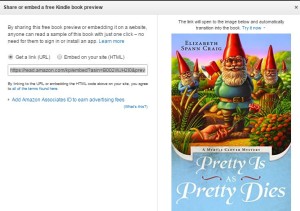
Do you read your newsletters from Amazon? I’ll admit that I haven’t for years…not until the final couple of newsletters arrived in my inbox. I’m not much of a newsletter person, usually. This may explain why it pains me to send out newsletters to my readers. I feel as if I’m bothering them, even though they signed up for the thing.
This last email from Amazon had an interesting note about Kindle Preview (not Kindle Previewer, which is how we all proof our mobi files before hitting publish). Kindle Preview is a bit of code that we can embed on our website to allow readers to see a preview of our book or purchase the book (from Amazon, naturally) without leaving our site.
We can also get a preview link if we’d rather share it in our email tagline, etc.
A nice feature offered is the ability to add our Amazon Affiliate ID to the embed so that w e get credit/commissions for/from the sale.
e get credit/commissions for/from the sale.
Readers can use any browser and can preview without having to log in to Amazon.
The process was very easy. I pulled up one of my books in my browser. On the right, under the “buy now/give as a gift/add to list” options and next to the share buttons, there is a hyperlinked “embed,” as you can see (in the sadly rather blurry image) on the right.
That opened a pop-up window. I chose the option to embed it, then clicked on “Amazon Associates ID.”
I typed in my Associates number (more about the Amazon Affiliate program here). It adjusted the embed code to include my ID.
Then I opened up my WordPress dashboard, clicked to each individual book’s page, changed the compose view to “text” instead of “visual,” and pasted the code.
We also have options to change the Kindle Preview image size, the placement of the buy button, and where we want the book content to appear.
It ends up looking like this:
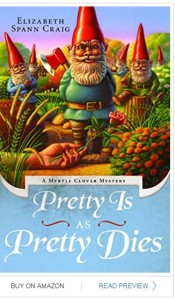
Have you tried Kindle Preview? Do you read your Amazon newsletters (I’m starting to! New resolution. :) )
Using the new Kindle Preview Embed on our site: Share on X
Clever idea. Not an Amazon Associate but would be handy to have the book available right there on the page for readers.
Alex–It’s pretty cool. Maybe they’ll spend more time on my site, discover my other series.
Hi Elizabeth – that’s the trouble isn’t it .. we get used to scan reading newsletters and then something important comes along – thanks for highlighting for us. Making life easier for readers to buy is an added bonus .. cheers Hilary
Hilary–I don’t even think I scanned them, ha! But now I’ll do better. I think, for me, the problem is (besides my irrational dislike for newsletters) that Amazon sprinkles really, really basic stuff in with new features. I think when I got the newsletters in the past, I thought, “Oh. Well, I know all about my KDP dashboard/putting a book on ACX/changing a price of a book,” and never read further.
I keep forgetting that we have the Affiliates program again. I’ll look into embedding the code at my own site.
Diane–Sometimes I actually make a nice bit of money on Affiliates. It just depends on what people buy on Amazon once they’re there.
I never fail to learn from your posts, Elizabeth!! I think that preview option is really one to consider. After all, a lot of readers decide whether they want to read something, simply based on a sample. Thanks for sharing how to do this.
Margot–That seems to be the way a *lot* of people shop for books. I’ve heard that from quite a few people I know. It surprises me, because I’m a based-on-reviews type of book buyer.
Oh this IS a good idea. I am the same exact way with newsletters–I never read them (and therefore hate the idea of sending them) so I miss all these clever things.
Hart–I wonder what else I’ve missed.
I don’t read newsletters, either, and rarely sign up for them.
But now I’ve added the Preview to all of my novels! I need to break down and sign up for Affiliates. Seems like last time I started to, they wanted info I didn’t want to give. Like my phone number. Tooooo many junk calls as it is! ;-)
Deb–I’m pretty darn sure I didn’t give them my phone number…that’s the last thing I need is more spammy phone calls at my house! You are so right–what a pain. But you could, for this type of thing, always give a business a Google number (get them free, here: https://support.google.com/voice/answer/150640?hl=en ). I’ll use that sometimes.
Blech. They *must* have a phone number – they actually call to verify it’s real! But now I’m signed up, and one of my websites has updated links. I’ll work on the other one tomorrow. :-)
Thanks for the tips!
Deb–Ugh. Hoping they don’t ever sell their numbers!
Good luck on the process! FYI, I’m doing a post on this later, but Apple Affiliates makes it SO much easier: https://www.apple.com/itunes/affiliates/resources/documentation/auto-link-maker.html
Wow–thanks once again for this really great tip. I sometimes read my Amazon newsletters, but I missed this one.
I just did it, though I’m on Wix, not WordPress, which doesn’t have the same options to add html… or maybe I’m just not finding it??
I’m curious if people will use this feature. I think my website serves more as a legitimacy check than anything else–I think people find me first other places (like Amazon) and then check my website.
Rebecca–I took a look at Wix and all I could really find was this basic info on adding code. It said no html to the source code, but this is just external html code (says the woman who knows just enough about code to be really dangerous!) :)
I think most of my readers come by my site to see what I’m working on now/what’s coming up next. That’s one area Amazon doesn’t do a great job with (especially since we get dinged if we set up preorders there).
Thanks so much for looking this up!! I’ll give it a try.
Interesting point about your website, too. Maybe that’s what readers are coming to mine for… and not finding?? My website should probably aim to do things that Amazon doesn’t do, like next projects, as you pointed out. I’m going to think about what other information I as a reader might want…
Rebecca–Hope it works!
Yes, that’s what I think might help…where can we fill the gap of information? Amazon does so much, but it doesn’t inform about our current writing or what’s in the pipe about to publish.
Very cool, Elizabeth! I ignore those newsletters, too. (And I find newsletters painful to put out as well…twinsies! *wink*).
When it comes to my website, I’m of the philosophy that whatever tools and features you can use to keep people there longer, DO IT. I’ll definitely be giving this a try!
I didn’t see this post until I was looking up a question I had (I DM’d you on that one). Looks like my subscription got dropped for some reason…will look that up.
Happy weekend!
~Kathy
P.S. – “2nd Kindle – taped back”? LOL, sounds as if you (or your kids) are as tough on devices as we are! ;)
Kathy–OH my GOSH…I just realized that was on the image for the post. YES! That Kindle went to Africa in 2013 on a family trip (we have family that lives in Congo and we toured Kenya with them). Ha! And the kids are just rough with the devices, even as old as they are. :)
Kathy–Oh gosh, I changed the email plugin that I use (the old plugin was experiencing some issues). Let me know if you have any problems subscribing to my posts and I’ll add you manually. :) All the subscriptions were supposed to transfer…but rarely do these things work 100% of the time.
Yes, let’s keep them on the website and encourage them to poke around!
Hi Elizabeth
Thank you so much for your tutorial, I have been pasting embed codes on my website all morning!
A quick heads up: you can find the embed code by going to Amazon.com but you may not find it on other local versions of Amazon. I am a UK resident and the embed code does not appear under the sharing options on Amazon.co.uk. I tried Amazon.it and Amazon.fr and neither of them display the embed code option.
Hope this helps!
Paola
Paolo–Thanks for the heads-up on this! Good to know that you can still find/use the codes, but have to go to the US/main-Amazon.com site to do it.