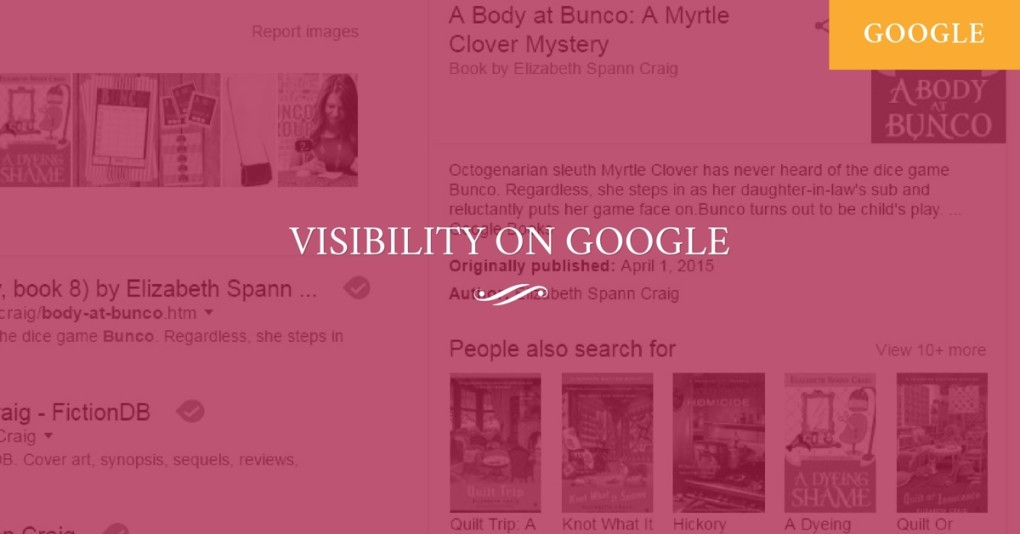
by Elizabeth S. Craig, @elizabethscraig
Today I give you what is likely an incredibly boring post on something I know very little about. But, because I think it’s important, I’m trying to learn more about it and also share my kernel of knowledge on the subject with you. With that disclaimer, let’s move on. :)
Much is said by industry observers about the problem of visibility for writers. After all, the number of books is growing and it’s harder for readers to find us.
One way that we might be able to give our books a push is in searches. This can mean making our SEO better on Amazon by tweaking keywords and BISAC. This may also mean tweaking our sites and individual book pages so that Google can make our book stand out in a search.
This means, in a nutshell, structured data markup. This means inserting code/metadata on our site that helps Google understand and organize information to deliver rich results for searches.
Or, if that all sounded like gobbledy-gook (which it sort of did to me and I wrote the sentence), then basically, to deliver something that looks like this when searching for my title Pretty is as Pretty Dies:
So a reader, when searching for this book title, gets this closeup of my book in their sidebar. It shows them the cover, my name, gives them the opportunity to preview it, gives a description, publication year, and even links to reviews. Basically, it gives them a really nice (rich) search result.
To find out more information on this, read on Google:
A gallery of structured data that produces rich results (of different types…from recipes to products, reviews, and even events).
If you click on one of the types of results on the gallery page, Google shows you the metadata you’ll fill in.
Google’s introduction to structured data.
Let’s go back now to what I did, specifically, to make that result show up. Because this was a traditionally published book and the first in a series that I now self-publish, I started with this book. I included reviews from Foreword and Kirkus, but it looks to me you could do this with any type of review.
I used a schema creator site to make it easier on me. The site creates a review schema for you. You can also do this for any product/book: http://schema-creator.org/product.php or http://www.microdatagenerator.com/product-schema/ .
After you’ve received code back, you can test it with Google to make sure it looks accurate .
You paste in the code you were given and it shows you what it will look like:
Then you need to put it on the page. Sometimes I can stick code on a page and it doesn’t show up. This did show up, so I had to find a way to put it on the page without it seeming out of place (could one put this in their header or footer? I didn’t experiment for that long). I pulled up the individual book page, put the page in text composing mode instead of visual composition mode, and pasted the code in. You can see the result of that here.
I gave Google a little time and it came back with a terrific search result (clearly on Google, not Yahoo search or other engines. But Google is, currently, the big dog).
When I haven’t set up a book page that way, a search for one of my titles comes back like an ordinary search result.
I think, eventually, if our books get enough sales and traffic, Google indexes us anyway. Like this book of mine:
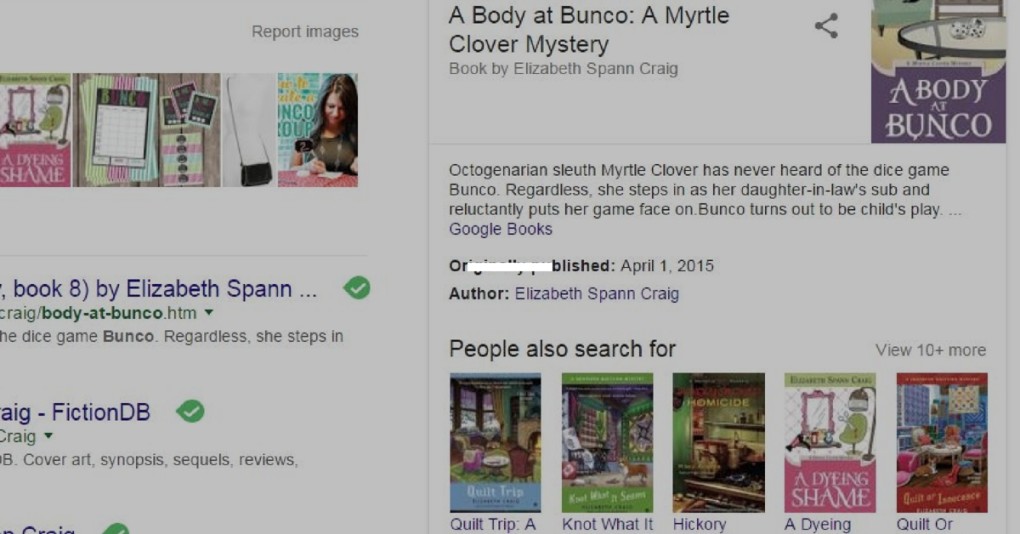
But you’ll notice that, unlike the example above, it doesn’t have a preview or reviews. That’s because I haven’t had the time to set up the schema for the book.
Or this result. This is a regular search result for my more-recent release, Murder on Opening Night. No rich result. In fact, it even suggests someone else’s book:
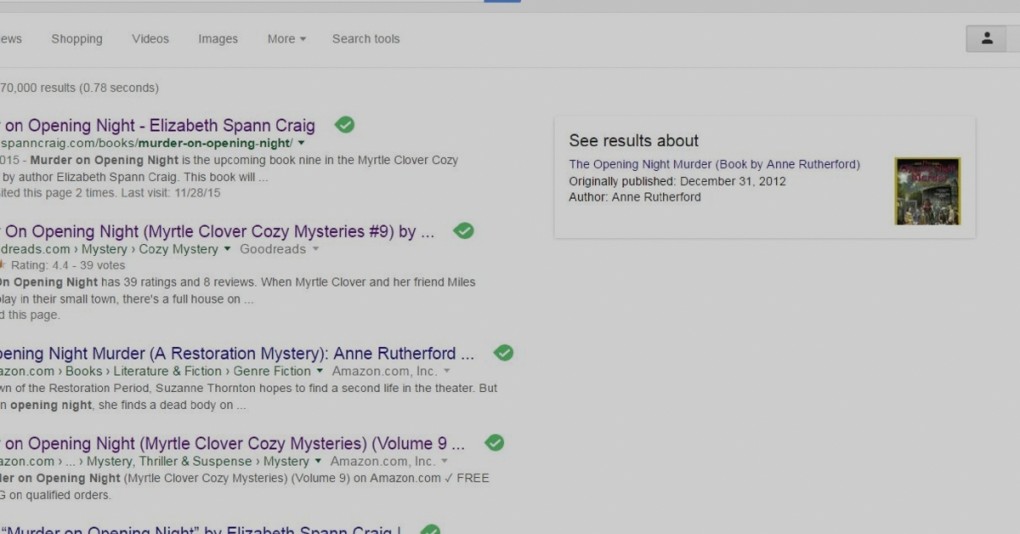
This is all I can say and, sadly, all I really know on this topic. My next steps are to read up more when I can and add this code to all of my book pages for optimal results on Google.
Do you use a schema on your website? Do you, hopefully, know a lot more about this topic and can share with us? :)
Tweaks to make our books visible on Google: Share on X
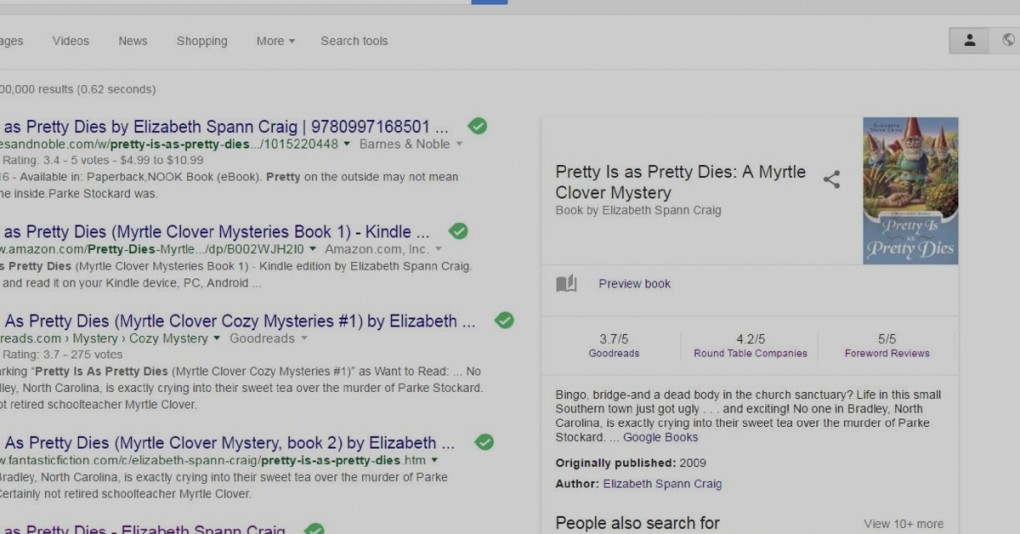
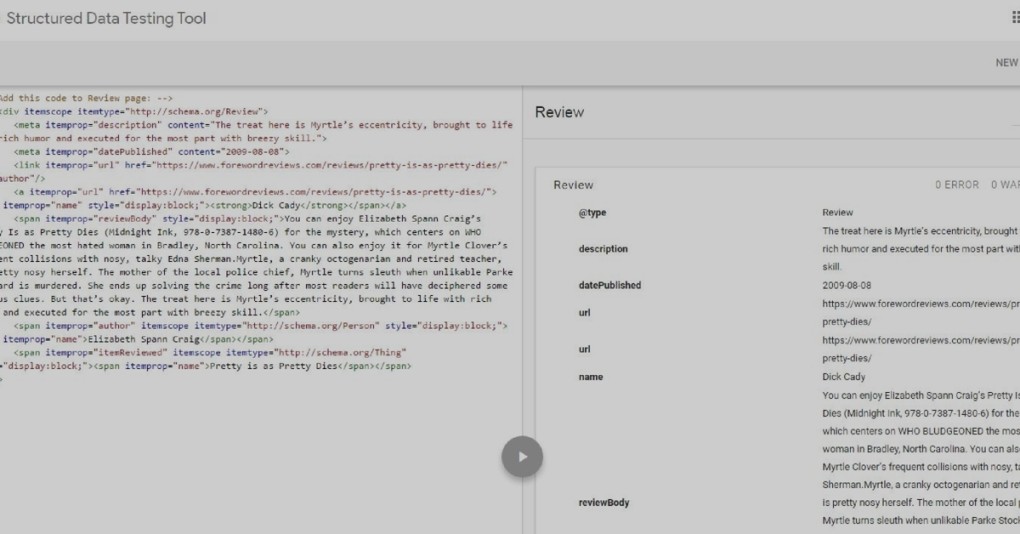
I work with websites, and although I’m not the one who sets up metadata, I know a little bit. Having the the nice, professional box of information show up is really cool.
Alex–I bet you *do* know this stuff! Yes, I like the box with all the vital data that shows up in the sidebar. Now I’ve just got to apply that metadata to…19 more books. Easy peasy, right? Ha!
That’s why metadata is so important. It’s not that hard to figure out, either.
Diane–It *sounds* like it’s really hard, but once I really paid attention, it was easy.
Thank you so much for this. I’ve been going back and forth with Google over updating address information for one of my business sites (a haunted house) but I could never get the box on the right to show up like it does for other businesses. A few clicks and I had that all taken care of. You’re awesome! That sort of visibility means so much.
I bought my domain name and hosting for my author site off WordPress directly so it’s a bit trickier. A quick Google search of the way to get the data to them fixed that and it was simple too. I don’t get the box on the right for myself since I have structured anything for that yet but search results are already far better.
Every day I learn something new. It takes time away from writing but, without the visibility I’d be writing and no one would ever see it.
Anne–Oh good! Glad you were able to add that for your business. It’s really easy once you get the info, but it can be hard to find the info for what to do!
Visibility is so important and getting more so every day.
This isn’t boring at all, Elizabeth. It’s actually important for writers to know how to be ‘out there,’ on Google and other search engines. It’s today’s version of stopping by bookstores and libraries all the time. It hasn’t replaced those efforts, but I think it has to be a part of an overall marketing strategy. That’s how readers find out about writers. I appreciate knowing this.
Margot–You’re so right about Google taking the place of shop windows. It’s really becoming a key part (or, at least, SEO is) of a writer’s marketing strategy.
Even without inserting that meta-data, I still got a bit of a review for my Not-So-Innocents Abroad by putting it the first thing in my Amazon book description. By having a Nook edition available, I got the cover image when I googled my book.
So others who are cyber-challenged like me can still have a cover image and a bit of a review show up when their book title is Googled. I just I would add that to help our friends. Thanks for having my “Don’t You Hate Book Tours?” Book Tour post on your blog by the way!
Roland–Thank you! Yes, and that’s a good point. Put your reviews up at the top of your book description. And, if you’re selling on a platform where there isn’t a separate section for author bios, put your author bio at the end of the book description. Our name is also vital!
And thanks for guesting here! You’re welcome back at any time.
I’m definitely bookmarking this post for later use. Considering how convoluted SEO sometimes seems, this is a straightforward method for using it. And you can see the results immediately. Bravo, Elizabeth!
Ken–Excellent! It makes me so happy to think this post was straightforward and not convoluted! Thanks and good luck with it!
Thanks Elizabeth for this excellent post … so informative and the added extras from your commenters … I shall note for future reference … cheers Hilary
Hilary–Thanks for coming by and have a good weekend!
If you’re using WordPress there are a ton of plugins that would make this process easier. Here’s an example: https://wordpress.org/plugins/all-in-one-schemaorg-rich-snippets/
One of the things that bugged me about microdata (rich snippets) is that you have to add attributes to elements that are on the page and visible to the user. You mentioned the problem in your post — where do you put it so that it looks natural? I’d like to be able to have the microdata be visible to Google but not readers. That way, I can have different copy for the web page and the microdata.
The good news is that Google is now recommending a new format called “JSON-LD” which allows separation of content and microdata. Here’s an example from the Google page you referenced:
{
“@context”: “http://schema.org”,
“@type”: “Organization”,
“url”: “http://www.your-company-site.com”,
“contactPoint”: [{
“@type”: “ContactPoint”,
“telephone”: “+1-401-555-1212”,
“contactType”: “customer service”
}]
}
Now, this format is only beautiful to programmers but it is concise and with some determination folks can probably figure it out. There are also plugins that support this new style such as https://wordpress.org/plugins/wpsso-schema-json-ld/. I have not personally used any of the plugins but for most people the first link I gave might be a good starting point and just forget about how it works under the covers.
Mike–Thanks for this! Yes, a plugin for those of us on WordPress would *really* cut down the time factor. And I like the idea of the JSON-LD to keep the coded words invisible.
Interesting about *microdata* versus *metadata*. I think writers nearly always refer to data that we encode as meta (I did in this post), but I was getting some inklings from posts on schema that the preferred term (at least in this instance) is microdata, which you use. What’s the difference, I wonder?
Funny, I didn’t even think about the term I used. ;-) I imagine that the distinction for non-techies doesn’t matter. Microdata is merely a type of metadata.
But, if it would help, think about your web page for a minute. Your webpage may have general metadata such as DESCRIPTION and KEYWORDS. These things describe the page itself. When you are talking about other things (your book, for example) in a structured way within that page then you are entering microdata territory.
Mike–Ah! Makes a lot of sense. It’s always good to use the most accurate terminology when one is writing blog posts on something, ha! Thank you!
Elizabeth, this is a very informative article and far from boring. I am intimidated by the technical side of SEOs and search engines, an area where my knowledge and understanding is almost zero. Words like “codes” and “metadata” scare me. I read up on them occasionally but, like my Math in school, nothing penetrates. Thank god, there are experts out there who can do it for me.
Thanks, Prashant! I think I had a mental block for metadata (or microdata or code) similar to what I always had for Algebra. But the good news is that it’s actually far easier than Algebra! Mike Fleming, who commented below, first tried to help me understand this code in 2011…and I just wasn’t ready. But now there are so many tools available to people who *don’t* code, that it makes it easier. And there is always someone to work on our sites for a job, so true! We can always just tell our web guy or gal to “add schemas to our web pages for reviews, books, and my bio to help deliver rich results on Google.” Those should be the magic words to help them understand what we want them to do.