By Elizabeth S. Craig, @elizabethscraig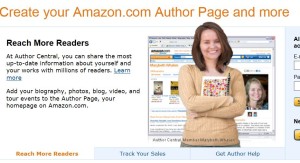
Amazon Author Central is an easy, quick way to establish a presence on the world’s biggest book retailer.
I can link to my Author Central page as an email tagline, on my website, or on promo material to help direct readers to all (well, most) of my books on different formats. Because I also write under a pen name (Riley Adams), those books don’t show up on my Elizabeth Spann Craig page. But in my bio, I mention them and link to my website, which shows all three series.
I link to my Twitter feed and my blog feed to keep the page looking active. I have a bio and recent picture up there. And I love the feature that Amazon provides: right on the right-hand column of the Author Central page is a section called “Stay Up to Date” which offers to email readers whenever I have a new release.
And…that’s really it. It’s sort of like LinkedIn—I just set it up and forget about it and let it do its work.
What I hadn’t done, until reading “Amazon Hack: Get Your Book into the Hands of an International Audience” by Penny Sansevieri at Author Marketing Experts, is set up Author Central on various Amazon International sites. The article details the process, with screenshots.
Fortunately, a lot of the time-consuming part was skipped because your regular Amazon user name and password can be used for all these stores in all these countries and Amazon can connect you fairly automatically with your books.
I did have problems with France when claiming my books—they only saw one book from one series…and from Penguin, so they have to confirm with Penguin that I’m me.
I did also have problems signing into Amazon Japan. I don’t know why…I may have to set up a separate user name and password there, but that seems odd. I’m planning on trying again later.
If you use the Chrome browser, it will automatically ask you if you want to translate the page into English (a box pops up at the top of the page for each link). This is a nice time-saver.
USA: https://authorcentral.amazon.com/gp/landing
UK: https://authorcentral.amazon.co.uk/gp/landing
Germany: https://authorcentral.amazon.de/gp/landing
France: https://authorcentral.amazon.fr/gp/landing
Japan: https://authorcentral.amazon.co.jp/gp/landing
Let me just go right ahead and put in the link for Google Translate for my non-quad/quint-lingual writing friends. :) I took five years of French but that was unfortunately upward of 20 years ago and I had trouble putting together a simple bio in the language. It’s better if you have a fluent friend who can translate your bio for you, for obvious reasons. I’ll be working on mine more, later. One trick I found helpful was taking the translated bio and putting it back into Google translate and translating it back to English. I found some very strange wording/sentence structure when I did, which caused me to reword my bio to make it clearer.
I will go ahead and save you the frustration of looking: yes, there are many other countries with Amazon stores, among them Canada, India, China, Australia, and Italy. (You’ll find all of Amazon’s international stores listed here.) No, there are no Author Central pages set up for those countries—I spent way too much time on my Sunday confirming this. You can get to the country’s store, you can sell your books there, but you won’t find an Author Central page to upload your info to (if I’m wrong and you do know of a link…please let us know.) From what I understand, Amazon is working to create Author Central on all these sites, but it doesn’t seem to be a tremendous priority for them.
In addition to working as a promo tool, Amazon also offers sales tracking from the Author Central page: you can track your weekly sales and even see sales by geographical location.
I’m clearly not making full use of Author Central, but I have a presence there. You can also add video clips (your book trailers or an interview where you’re talking about your books, for instance). You can add your events there (these could even be online events like Twitter contests or chats or Google + hangouts or new releases). You can also add discussion threads for all of your books on your page.
I’m thinking that whatever I can do to increase visibility on Amazon sites has got to be helpful.
Are you on Amazon Author Central? Internationally as well as in the US?
Elizabeth, I set this up when I uploaded my book, but haven’t been back to check it out. I didn’t realize they had to be set up separately for each country, but that makes total sense. Thanks for all the great info.
Julie–It’s always good to have more visibility on Amazon, for sure!
I like Author Central. I think it helps give a more professional impression if someone happens to come across you, and shows you’re engaged with both the marketplace and your readers.
Paul–That’s exactly how I feel, as a reader. I like to see authors on Amazon’s site and I have a feeling that it may even subconsciously play into my buying decisions (like covers do…although they shouldn’t).
I have an author page for US and the UK, but I need to set up more as well. Making note to do that soon.
Alex–It really doesn’t take very long to fill out.
Elizabeth, thank you for sharing this article! I’m glad it was helpful. Just a reminder, on grabbing all the books you have to make sure you don’t look at “all formats” but instead pick English only, otherwise the system will never find it.
Thanks for your interesting post, Penny, and for the helpful reminder about “all formats”. Maybe that’s my problem with the French store.
Elizabeth – I’m so glad you highlighted this great marketing tool. What I like about it among many other things is that you can add events like signings, book trailers for people who do those, and other things too. But still it doesn’t look cluttered or too ‘sales-y,’ if you know what I mean. And folks, it’s not hard at all to use. And it’s free.
Margot–Easy and free…you’ve hit on two key points there.
I’ve not been able to add my video. I think it’s too big. I wish they’d let you simply link from YouTube.
Thank you for the translator. I have trouble with English.
Diane–Oh, that’s a pain. No way to reduce the file size (videos aren’t my thing, so don’t know if that’s even possible…or desirable to do).
I love Google Translate. :)
Nice!
Thanks! And thanks for coming by, Jack.
Such good advice. There are so many places we can be, and only so much time to deal with getting there, but Amazon is certainly a biggie.
Terry–With the kind of time-crunch we’re in…it’s so nice to see something that isn’t hard to do. And Amazon visibility has the highest payoffs.
Hey, thank you for this! I have a page, but it hadn’t even occurred to me to include it in my signature, let alone to follow the path for all the international stuff.
Hart–It’s just a really easy way to show readers *all* of your books. Now, you’re like me and write under a couple of names, but you can still link to your serial and your other books on your Author Central page.
As a Canadian I don’t know a single person who shops for ebooks on the Canadian Amazon site – they’re more expensive. I do order physical books from .ca but I think most Canadians use .com for their shopping :)
Jemi–Interesting! I’ll have to check out use.com. It’s a shame they have higher prices for Canadian readers.
Great tips. I’m on US and UK but not the others. It sounds as if I’ll need a block or blocks of time set aside to work with the bio translations. That will need to wait a month or two.
Carol–That was a little tricky. Definitely better when I reworded the bio to avoid past perfect or whatever tense I’d written part of it in.
Author Central is my go-to place for updating the book description. I will admit I’m a little behind on those international sites. I think I’ve got UK and that’s it.
Greg–I’m not even sure when these international sites for Author Central debuted. I’ve obviously neglected it, too.
Phenomenally helpful – thanks!
Phyllis–Thanks for coming by!
Elizabeth,
Thanks for yet another very useful piece. I’ve set up my French and German pages, and like you have hit a roadblock when trying to set up my Japanese page. Have you had any luck? Google Translate isn’t much help in getting in to the help menus. I’m reaching out to Author Central Help and will post back when I hear something.
Hi Bob–Are you having trouble just logging in? That is my issue…I can’t log in to Amazon Japan. So I wondered if Amazon Japan’s login has to be different from our others…but that doesn’t really make sense because then we’d have to go hunting for our books. I tried pulling up the login page in different browsers, but that didn’t help. Let me know what you find out with Author Central help. I know that other authors have gotten set up on the Japan site, because I’ve seen them talking about it on social media. So not sure how we’re hitting a roadblock.
Hi Elizabeth
Thanks for this post, I’d assumed author central just ported across to the different stores the same way your books do.
I shall be putting my US one onto the others now, so thanks also for the handy links.
cheers
Mike
Mike–That’s what I’d originally thought, too…that it would automatically translate over into the other countries’ stores. Actually, I was surprised they didn’t. But now I’ll keep an eye on the other Amazon sites and check back in to see when they bring Author Central live.
Elizabeth,
Here’s what I got back from Author Central Help via email:
=====
Hello Bob,
I’m sorry to hear about the trouble you’ve had while registering for Author
Central on Amazon.jp website.
While your existing Amazon.com/uk/de/fr e-mail address and password will be
accepted on our American and European sites, the same is not true for
Amazon.co.jp. You’ll need to set up a new account in order to order from
Amazon.co.jp.
If you’ve trouble setting up Author Central account, please contact our partner
site. They can be reached by visiting the link below:
https://www.amazon.co.jp/gp/help/contact-us/english-speaking-customer.html
Amazon.co.jp also offers English-language Help pages and provides customer
service in English via e-mail.
=====
There was also a longer coded link in the email, but I suspect it was coded directly to me. I’m going to work on setting up my Amazon Japan account this weekend.
Thanks for this! I was wondering if it meant I had to use a different login, but since the other sites accepted my regular Amazon login…it just was sort of odd. I’ll set up a different account with them…thanks! Appreciate your checking back in with us.
One other thought: is anyone pursuing foreign-language translations of their author bio or book descriptions?
Bob–I’m translating the bio, but not the descriptions. But you bring up a good point…I need to see what the individual international sites’ book pages look like and how my book is coming across there.
Hi Elizabeth .. thanks for these thoughts – I have heard of Amazon Author Central .. and it’s something I’ll be addressing in the coming months – so this is such a helpful post ..
Translating too .. another aspect … Cheers Hilary
Hilary–Thanks so much for coming by! Glad it was helpful.