by Elizabeth S. Craig, @elizabethscraig
I’ve recently been hearing a lot about a tool called ‘Book Report.’ It is a bookmarklet that you add to your browser (it’s easy to install) that interprets sales data for Amazon. Since I’m always looking for a better way for data to make sense to me (I was an English major), I decided to give it a go last week. Especially since they had a free trial.
I was pleased with the information I was able to pull with Book Report (and I’ve no association/affiliation with the product).
Helpful Uses for the Tool:
Sales trends. Are sales trending up or down the last couple of months? The last year?
Easily see which series is selling best. Wondering if you should drop a series? This tool can give you a closer look at how an overall series is doing (and which books in the series are doing best).
Historical sales. You can see your sales from the very beginning, which is very nice–mine reached back to 2011. This can be very gratifying, especially if you’ve been in the business for a while and you feel as if you’re not sure if you can justify the time you spend writing. You can also found how much money a particular title has made since being published.
Quickly see which books are lagging and might need a boost via sales or ads. I was surprised to see that books that have historically been high-performers had dropped off. Although I could find this information on KDP, the visual approach on Book Report (especially with the larger number of titles I have) makes it easier for me to digest.
What it doesn’t do:
It doesn’t analyze your sales at other distributors/retailers, so be prepared to get a recap of Amazon.
Security
They have put some thought into security and don’t ask for your password for Amazon. They encrypt your sales data. You don’t have to set up a login or password for Book Report. You don’t have to give them a credit card number for your free trial. Here is a link to their privacy policy.
Pricing (direct from their site).
Free for everyone for the first two weeks. See how much you can learn from your data.
Free for everyone earning less than $1000/month on KDP.
$10/month if you’re finished your trial and you earned more than $1000 last month.
It’s that simple. We also won’t ask you any unnecessary questions at checkout – like your real name or your address – because we respect your privacy.
I also saw that high-earners could purchase annual subscriptions for $100, a discounted rate from the monthly.
For more information on the bookmarklet, click here (and then click ‘learn more’ under the blue ‘Get Book Report Now’ button)
Have you tried Book Report yet? How does data play a role in your writing?
A closer look at Book Report for getting sales data: Share on XPhoto via Visualhunt.com
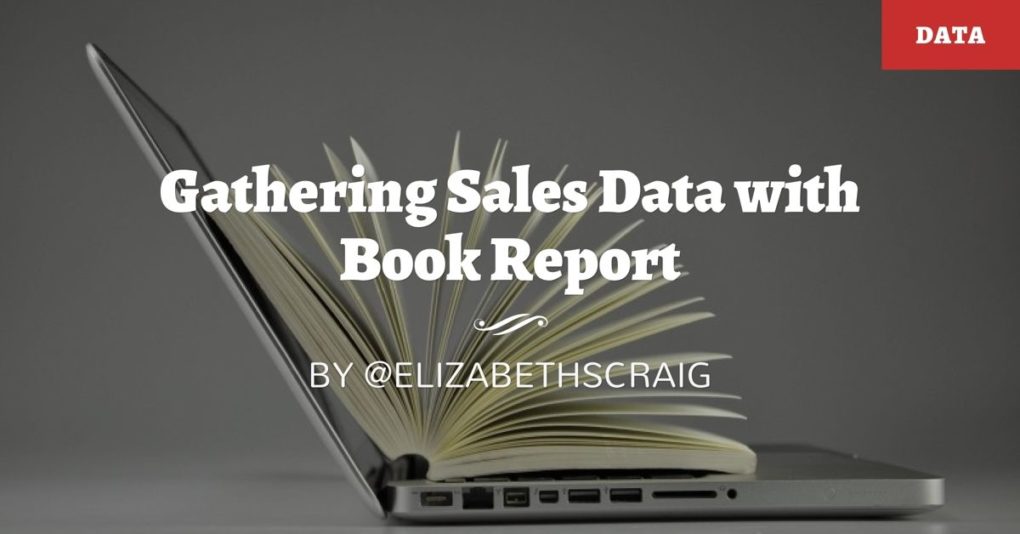
Hi Elizabeth – another interesting data source … I’m sure it’ll be of interest to some people … fascinating ideas people come up with! Cheers and have a good weekend – Hilary
Hilary–Thanks and same to you!
Amazon is one of the biggest sellers, so it should be a good indicator.
That’s true–a more accurate snapshot than if it were a smaller retailer.
Sounds like a great way to look at everything at once and also be able to focus on just the books you need to. Too bad it doesn’t work for other sites.
TrackerBox (a competitor) does work with other sites, but uploading spreadsheets was a pain and I found it a little harder to use. BookTrakr is another competitor that works with other sites and the disadvantage there is that you must share all your passwords with them.
Seems like a useful tool. The writers who seem to know what they’re doing always talk about checking out this kind of data to see how they’re doing, but they never tell us how they collect the data. this should help. Thanks, Elizabeth.
Ken–That’s so true. I’d wonder…how on earth did you get data from when the book went on sale 7 years ago? This is a good way to get historical data.
This sounds like a useful tool, Elizabeth. I think that’s one thing that authors don’t necessarily learn in, say, MFA programs. Even authors who’ve taken workshops or gone to conferences don’t always learn how to handle the business and sales part of writing. But, if you’re going to make a living writing, you have to learn those things, too.
Margot–Exactly. We’re learning on the go with this stuff. There’s something about a spreadsheet that I struggle with, but I did really like how the information was displayed with Book Report.
Is it for just one author or can it be for one publisher?
As far as I’m aware, it works with a single Amazon KDP dashboard, so depends on how you’ve got it set up. I would think, for example, that it would work for my publisher since they’re the ones listing on Amazon (those books aren’t listed on my KDP dashboard)…they would have many different authors listed on a single dashboard.
Thank you for sharing this! I hate the KDP reports and this was very helpful for me to know what I should take off due to low sales.
Isn’t that KDP report awful? Book Report makes it so much easier to understand.