by Elizabeth S. Craig, @elizabethscraig
It’s now time for my regularly scheduled reminder to back up your work.
This time I’ll make my post a little different by urging you to back up other files, too. Although we’d likely be hardest hit by losing our manuscripts, there are other important writing-related things, too.
I’ll start with our newsletter subscriber list since I know folks who have inadvertently deleted portions of theirs (and, in one case, the entire list). I use MailChimp and it’s fairly easy to back up. In fact, you can back up all of your account data (including templates, campaigns, subscriber lists, campaign reports, etc.) in one fell swoop. Step by step guidance can be found here.
If you’re like me and rely on your Google calendar for everything, you’ll want to back it up, too. My calendar has everything from guest posts scheduled on my blog to cover design meetings to podcasts. Backup Google calendar means exporting the calendar (then I usually will copy it to an external device of some kind, too). Instructions can be found here.
Book-related files are also important things to back up. You may think that backing up your current work in progress should be the main focus. But there are many other types of book files that you’ll want to keep track of:
Cover files. I back up my ebook, print, and audio book covers several different places.
Published book files. You never know when a new retailer or format will come along. It wouldn’t be fun to lose these old files.
Back matter. To speed up the publishing process, I keep my back matter (including list of published books, where to find me online, etc.) in a document that I can update and quickly copy and past into the back of the next book.
List of ISBNs. I keep track of all of the ISBNs for my different books (in all the different formats). It would be time consuming to recreate.
Last, but certainly not least, our current manuscript. If you don’t create backups because it’s a pain, think of other, easier ways to save your data. Email yourself a copy, copy to a small thumb drive that you carry on a keychain, use a cloud service like Carbonite.
What kinds of files do you back up? How often do you do it? Is it automated or manual?
Writing-related files we should back up: Share on X
Photo credit: Dolinski on Visualhunt.com / CC BY-NC-ND
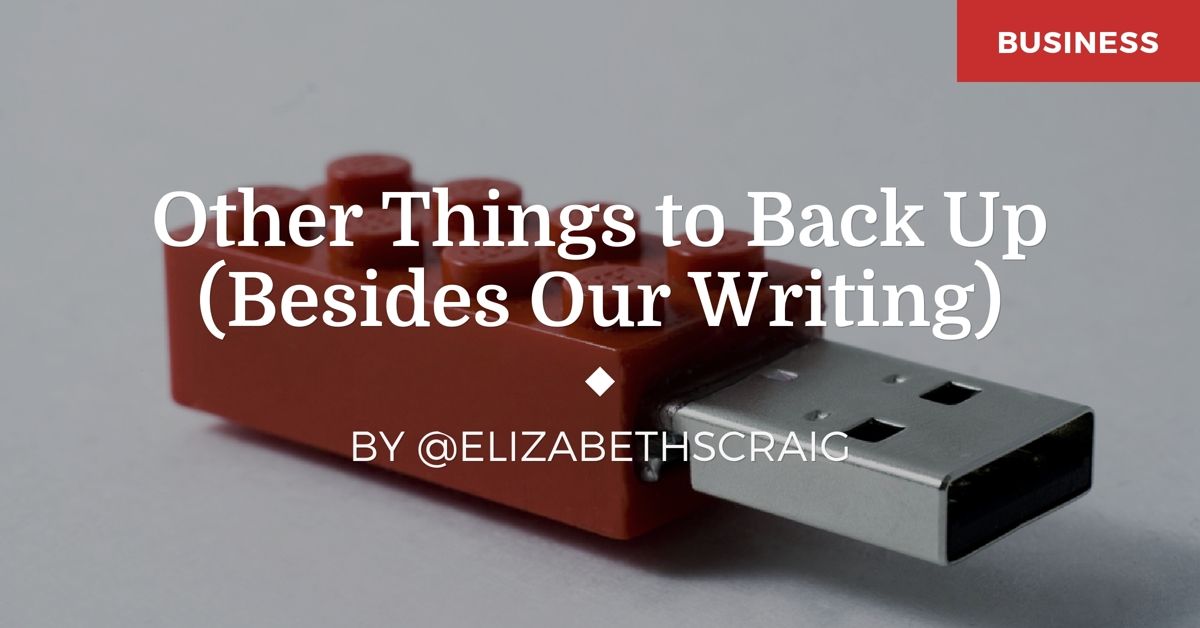
Good thought about backing up Mail Chimp. I’ll make sure we do that for the IWSG newsletter.
Yes, it sort of made me sick when I heard from another writer that they’d accidentally deleted their entire list of subscribers. And I could see how that could happen, too…there aren’t any warnings (“are you *sure* you want to delete your list?”) when you do. I’ve deleted portions of my list on purpose before (folks who never opened the newsletter), and was surprised at the lack of popup warnings.
These are all such good ideas, Elizabeth. You never know when a computer disaster might strike! I had it happen to me once, and since then, I have Carbonite. I’ve been very glad to have it since. And the nice thing about cloud storage is, it lets you write on the go.
Thanks for the recommendation! I’ve heard good things about Carbonite. And having things on the cloud is very convenient.
Thanks for the excellent reminders. I’ve been so careful about backing up my manuscripts to an external source and never thought about all the related materials. Great reminder!
It’s easy to forget all the other stuff…and it’s important, too! Hope you have a great weekend.
My external hard drive goes with me everywhere, even to movies and concerts. I lose anything, I’m dead.
I’m with you…right on my keyring! Have a good Easter weekend!
Hi Elizabeth – all such necessary items … essential to everyone’s life – thanks for the reminders and have a lovely Easter weekend – it’s finally warming up – cheers Hilary
Thanks, Hilary! The same to you. :) So nice to have warmer weather (finally!)
I back up everything on my laptop on a regular basis, because I’ve lost too much when a laptop has died in the past, so now I put everything I can on flash drives as often as I can. I’ve never heard of Carbonite before, I’ll have to check it out. Thanks for the tip!
Good luck with it! I think there’s both a free and paid version. Losing a laptop is awful…hope that never happens to you again.
We have all our client data (for a decade) and all my creative work on Amazon’s S3 service. It’s a semi-manual process using an obsolete program called DragonDisk that lets me configure things how I like, then run the processes manually. (I could script some automation from the command line, geek that I am, but this has worked for a decade and we’re pretty organized round these parts.)
S3 is the least expensive robust backup space there is. We have terabytes of data and pay less than $10 a month, total. It’s not for everyone, but if you have lots of data and are on a budget, it’s my favorite option.
There are always 3 copies of everything we’re working on: the live work copy, a copy on a 2TB portable drive in a leather case in my desk drawer, and the copy at S3. Once a work is no longer in process, the local copy is backed up to the drive and S3 and deleted.
If our house burned down, we’d lose lots of inconsequential data, stuff that would mean far less than my room full of expensive music equipment. I’m still working on a way to back up an acoustic guitar in the cloud.
I use AWS for delivering free ebooks from their ‘buckets’ (long story on that, but I started delivering free books for newsletter signups before MailChimp had a mechanism to handle it and just haven’t switched over). Good advice to use it for backups.
You wouldn’t want to lose the instruments and equipment, for sure! Too bad we can only back things up so far. Right now, anyway!
Great advice – especially on the eve of World Backup Day! http://www.worldbackupday.com/en/
Great timing on my part, ha! I didn’t even realize that was tomorrow (or maybe I read it somewhere and stored it in my subconscious?) Thanks for the link!
Happy Easter, all!
Great list, Elizabeth! I’d add one more item to it: your online bookmarks. Definitely want to keep those :)
Digital backups are great (I like your 3-copy system, Joel), but I think the value of printed hard copies is often underestimated. They take up space, sure—but no tech issues to worry about.
– Diane –
The image of you at the movies with your external hard drive makes me smile.
Bookmarks! Excellent point.
I do like printing copies of all the book-related files. It makes me feel both guilty (paper usage) and relieved (safety) at the same time.
Diane is a good follow. She’s always a smart techie in the publishing world. :)
Finding the balance between safety, commerce, etc. and the environment is tricky, definitely.
I agree. Diane is a savvy publisher. Just found her blog series on developing contacts to promote your books. Very helpful.