by Hank Quense, @hanque99
I’m a planner. I can’t help it. If I have a project to work on, I need to develop a plan. Occasionally, the thought crosses my mind that planning is just a form of procrastinating, but I’m not giving it up. Besides project plans, I like to create annual and quarterly plans but so far, I haven’t been able to find a suitable planner or app to help me with these activities. I’m an author. Authors work pretty much alone so a planning app doesn’t require a lot of features to satisfy my needs.
Naturally, I’ve been attracted to the digital planners that are available and I even bought one. The problem with these planners is that they’re huge, over 500 pages filled with habit trackers, stickers and other nonsense. From all these pages, I was interested in about 15 pages and navigating the planner to get to those pages is difficult.
I’ve written off these planners as nothing I want to use.
To solve this solution, I turned to Scrintal, a new type of productivity app that starts you off with a blank page and let’s you fill it up with what you want, not what someone else thinks you’ll want. In the end, I developed two separate digital planners. The first is for an annual plan for the more strategic stuff. The second is a quarterly planner to be used for tactical plans.
For the annual planner, I began with two cards, one for Goals and Objectives and the second, a to-do list. These are depicted in this screen shot.
The cards look small in this graphic but remember, they are infinitely expandable.
The next step addressed financial planning and results. These are shown in the graphic.
After that, I addressed the ever popular issues of marketing plans and anticipated roadblocks.
I added a few more cards including a card with a link that opens a quarterly planner. This is a separate board that is embedded into the annual board.
You can see my digital planner in read-only format by following this link: https://beta.scrintal.com/b/digital-planner-for-writers-authors–9syns.
Similarly, you can see my quarterly planner here: https://beta.scrintal.com/b/quarterly-digital-planner–7g2m5.
Once you look over these boards, you’ll realize building your own digital planner is quite easy with Scrintal. And you can build one to reflect your own needs, not what someone else imagines you need.
However, once you realize this, a new issue arises (at least it did for me). The new issue is: What else can I build with Scrintal? Hmm.
 If you’re looking for help with fiction writing, self-publishing or book marketing, check out the resources on https://writersarc.com
If you’re looking for help with fiction writing, self-publishing or book marketing, check out the resources on https://writersarc.com
This link will display all my courses on Udemy: https://www.udemy.com/user/hank-quense-2/

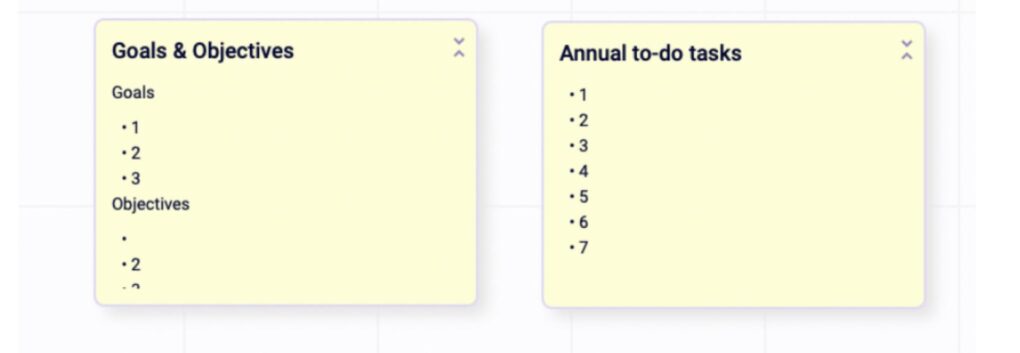
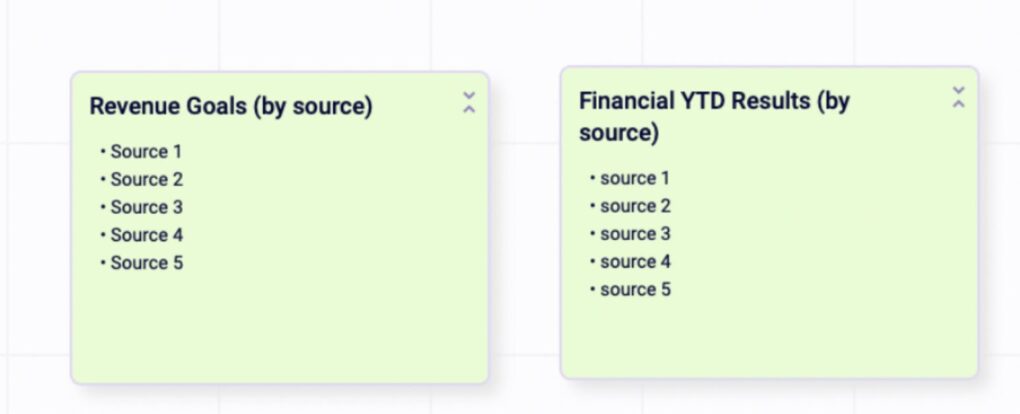
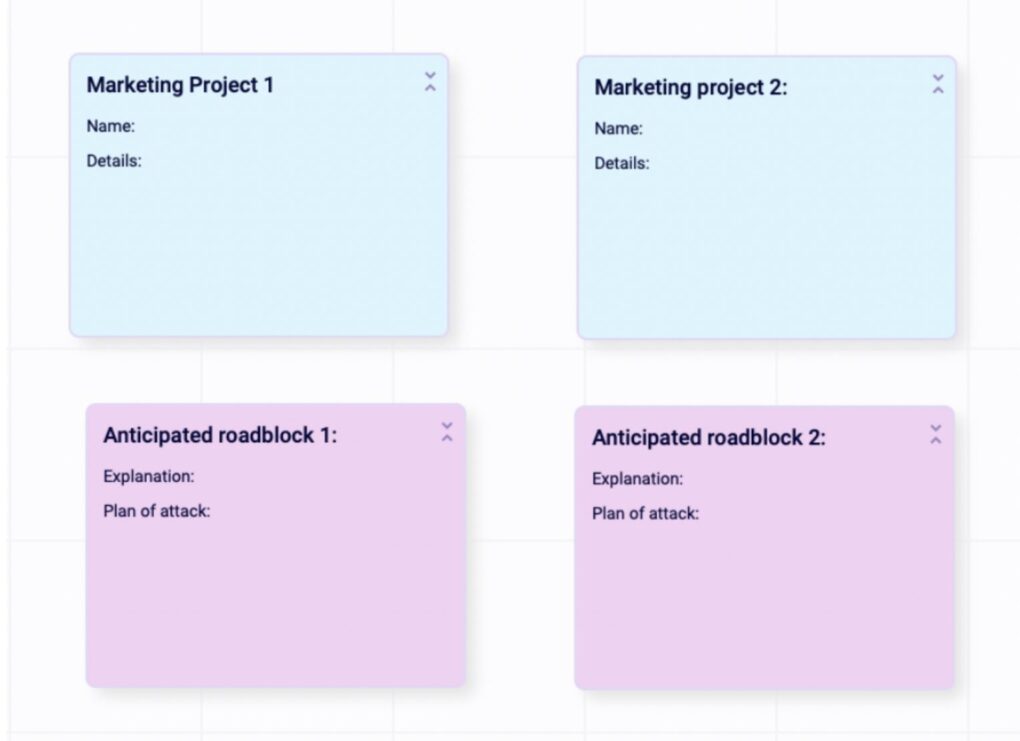
I’m a huge fan of planners. This looks like a great tool for anyone wanting to build a planner to their own specs. Thanks for the post, Hank.
I can’t use those commercial ones. Too many pages, too much nonsensical stuff. I had fun put this one together.
This sounds flexible and it sounds as though there are several options, too, so users can set the planner(s) up as they need. That sounds appealing! Thanks for sharing your success with it.
Hi Margot. Yes you can modify my designs to set up a unique design of your own. That’s what so cool about Scrintal.