by Elizabeth S. Craig, @elizabethscraig
This is one of those posts that will only help a very specific group of writers, but I thought I’d throw it out there since the issue is one that I’ve struggled with for about a year.
I’m still working with the translation platform Babelcube, although I’m also working with a couple of other platforms, as well (Tektime and BundleRabbit). There are translators who prefer to work with Babelcube…knowing that the platform has its problems, but at least it’s something of a known entity.
This particular issue has to do with hyphenation at the ends of lines for paperback books. The problem is that Adobe likes, naturally, to hyphenate as though the text’s language is English. This, as you’d imagine, doesn’t work well for other languages…specifically, in my case, German and Spanish. It may also not work in others, but I haven’t yet gotten any complaints about hyphenation in Portuguese. The hyphenation is very distracting to readers.
There may be a way to turn off this automatic hyphenation (the Word files I’m uploading are from the translators and do not have this errant hyphenation) in Adobe, but I’ve yet to find a solution for doing so.
If you choose to use the Babelcube automatically-generated PDF instead of uploading your own for a paperback, you’ll also encounter the problem.
After poking around online in forums and through blog posts, here’s what I’ve been able to come up with:
Download the Word file that Babelcube generates with the title page, copyright page, etc. (this is what Babelcube produces with the translator’s Word file).
Open up Calibre (a free program for ebook management. I use it a lot to proof ebook files, add metadata to files, etc.)
Click ‘Add Books’ (top left) and upload the Word file
Click ‘Edit Metadata’ and add the info in. Here I also click ‘remove cover’ (I don’t want an interior cover for my paperback).
Click Okay
Click ‘convert books’
Click ‘Heuristic Processing’
Click the box to ‘enable heuristic processing’
Uncheck each box except ‘ensure scene breaks are consistently formatted’ and ‘remove unnecessary hyphens’
Click Okay
Click ‘Convert Books’ again
Click on ‘Structure Detection’
Check the box next to ‘Remove First Image.’
Click Okay
Then click ‘Convert Books’ again (I know)
In the top right-hand corner, choose PDF in the drop-down box
Click Okay
The file will download and should be in good shape!
Some of these instructions may be unnecessary or duplicating things I’m doing in other steps. But because it works and it took me hours to even get to this point, I’m scared to try anything else, ha!
Are you getting your books translated? Run into any issues? Or have you had any problems with formatting for other projects and figured out a solution?
Translation Hyphenation Issue and Fix: Share on XPhoto on VisualHunt
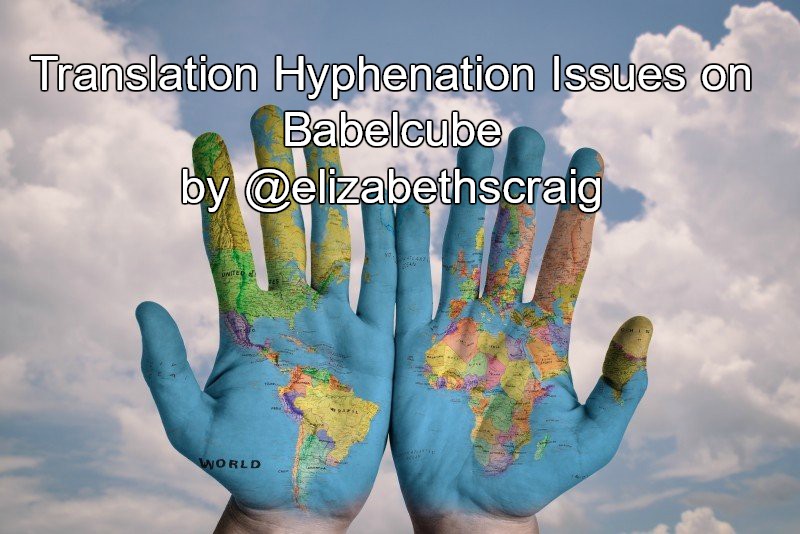
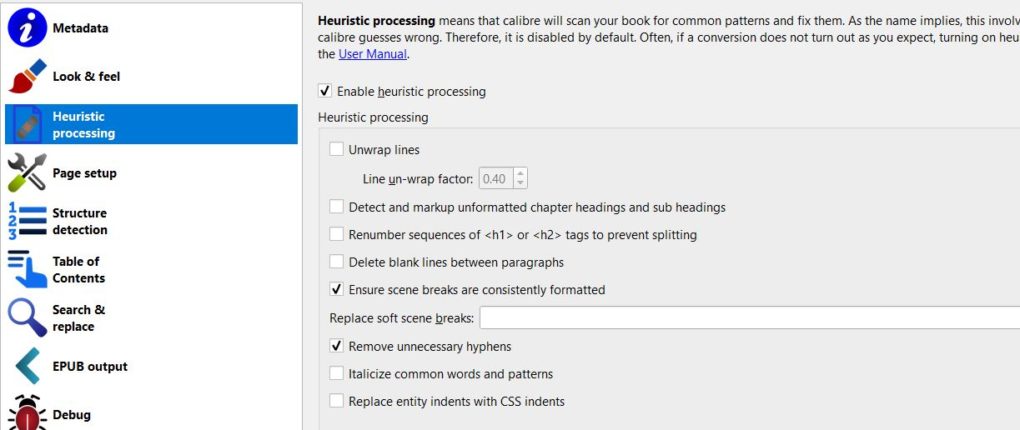
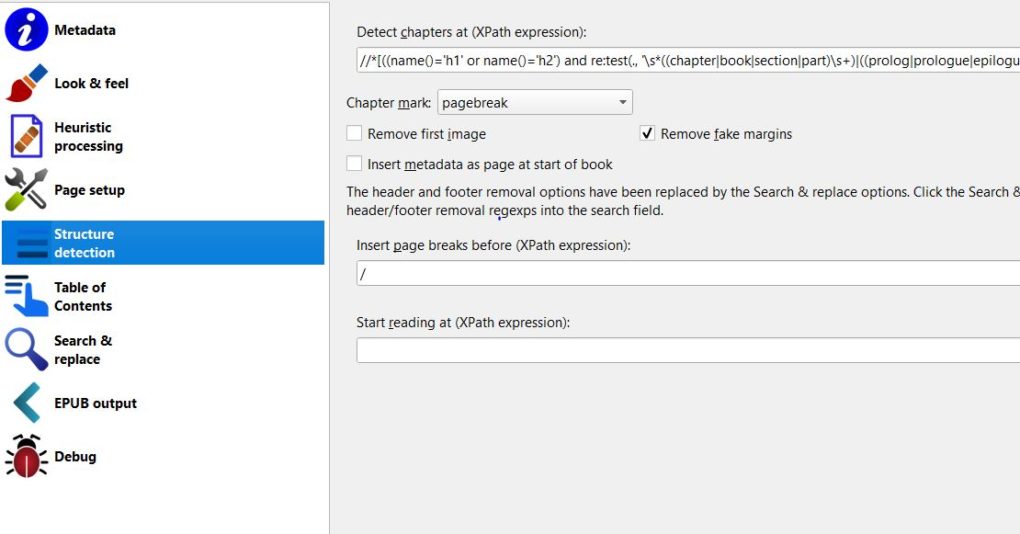
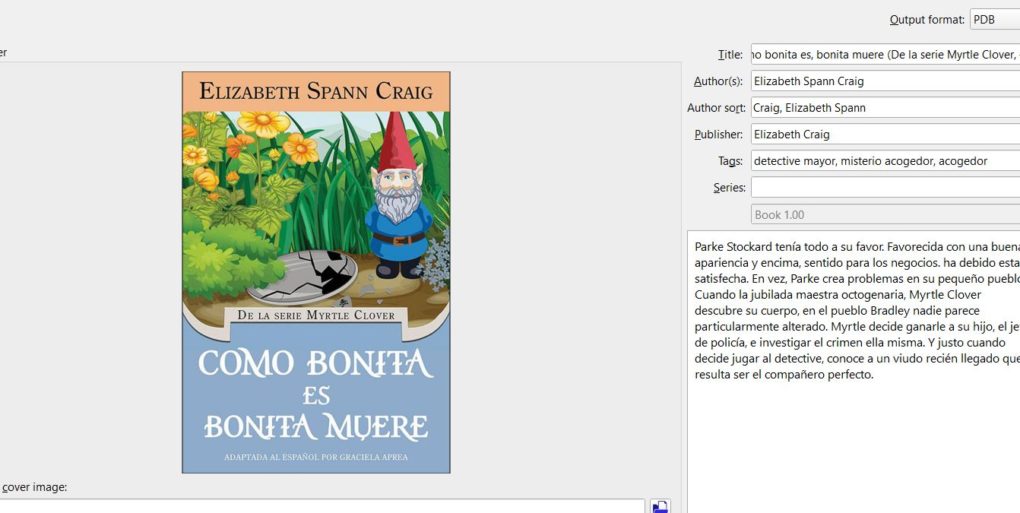
Hi Elizabeth – what fun for me to see … but can quite understand your challenge/s – which you’re obviously working through. Huge admiration for you …
By chance have you looked at American to English, or English to American? Let alone spelling aspects … eg gaol v jail …
Anything else – yes ha, ha!! Happy Weekend … cheers Hilary
That’s something I *hadn’t* thought of! I wonder if Word, set for UK English, would do a better job when the file was changed to PDF format. Something to consider!
Hi Elizabeth,
You write: “If you choose to use the Babelcube automatically-generated PDF instead of uploading your own for a paperback, you’ll also encounter the problem.”
Can I infer from this that it’s possible to upload your own finished foreign language print-ready PDF for Babelcube to use? I generate all my English files with Vellum and they are faultless and do not hyphenate (one of my bête-noires!).
I’m an ex-translator and am considering translation only in the languages I know, so feel I could produce all the front and back matter myself.
I can only imagine the hyphenation issues you ran into as a translator! You absolutely can upload your own PDF file. They give you a choice at that point in the publication process. But they generate the front and back matter (they want the Babelcube logo, et al, in there). The problem you’d run into on this site as a translator is that the author is the publisher. You’d need to work with an author who understands that the generated files from Babelcube have issues and will use your PDF at that part of the paperback uploading process. The ebook files, oddly, are fine…just the print file.
Sorry, Elizabeth, I realise I wasn’t being clear! Completely my fault.
I meant to say that I’m speaking as an author here and am looking to have my nine book thriller series translated into French and German.
As an ex-translator, I probably have a different angle on this from that of the average author. ;-)
Are you still content with their quality and their customer service?
Oh, got it! Then you’ll be in good shape. You’ll upload your own Word file. They’ll generate another Word file with their front and back matter in the language specified. You’ll take that file and make your own PDF and upload it.
I am sadly *not* content with their customer service as I’ve been waiting over a week for another glitch to be resolved (this one is a computer issue on their side and nothing to do with the files). But right now, it’s one of the only options that will split royalties for free. It’s also the best-known outfit and it’s easiest to find a translator there. Other options (I’m on both) are TekTime and BundleRabbit. You can find out more information on those here: https://elizabethspanncraig.com/business-of-writing/translation-alternatives-to-babelcube/ and here: https://elizabethspanncraig.com/business-of-writing/translations/
That’s super-helpful, Elizabeth. The big plus about Tek-Time seems to be that they do print, ebook and audio, plus respond quickly.
And I quite like the option to pay the translator a lump sum (my translator past coming out here) as that seems both fair and likely to attract a better translator.
I’m not anticipating big sales, but I think it’s a next logical step.
Again, thank you for your information and support.
I totally agree, the translator definitely deserves *most* of the royalties and credit since they’re basically rewriting the book for a new audience. The sales have been slow to come, but are now steady. I think you’ll like Tek-Time. Hope it works well for you!
I never thought about the hyphen being a problem in other languages. At least you found a solution.
It’s one of those things you don’t even realize is a problem until the translator *tells* you it’s a problem, ha.
Thanks, Elizabeth, for sharing this. I’ll admit, I haven’t run up against it yet, but it’s definitely something to keep in mind as I think about how/when/whether to get into the international market. Translation is a tricky thing in any case, and those technical details can make it even more challenging. I’m archiving this for when/if the time comes when I need it.
Something to consider, but not a must-do, for sure. Good luck with your forthcoming book!
Hi Elizabeth,
Are you importing text from Word into Adobe InDesign and generating your paperback PDF from there? If so, you can try changing the dictionary and hyphenation settings in Edit / Preferences / Dictionary. ID gives you a range of languages and several spelling/hyphenation choices (with extra options for German). It would take a bit of testing, but I’d imagine there’s a trick to the order in which you either set the document’s language/dictionary, import text, and turn on/off hyphenation in the relevant paragraph styles. I did a quick and dirty test where I set the dictionary/hyphenation to French in a new blank document, then imported some text in French. It looks pretty good at first glance.
Worst case, you could set your language/dictionary, import your text, and do a spot-check against your translator’s Word doc. If anything looks dissimilar, you could add a custom hyphenation to your InDesign user dictionary and apply that to all future docs in that language, in conjunction with the pre-set dictionary/hyphenation for that language.
Something to play around with!
Hi Jenni! Thanks for this tip. Right now I *don’t* have Adobe InDesign, just regular Adobe which doesn’t have all the bells and whistles. I’m seriously thinking about purchasing it, though, especially after your recommendation!