by Elizabeth S. Craig, @elizabethscraig
There are a variety of things that can slow you down as you write. I’m not sure how many writing sessions in the past have been derailed by really simple things.
Here are some of my most-likely culprits and how I manage to move past them:
Timeline. I just used the word ‘yesterday’ to refer to something earlier in the story. Was it yesterday, or was it earlier? Solution: Note it in one separate document. I call mine “Things to Fix in ______ (Story Name).” It’s a completely separate Word document that I keep in the same folder as the manuscript. One entry for my current WiP is this simple: page 95….was it yesterday morning?
Names. Oops. This character doesn’t seem to have a last name. Solution: put an asterisk in the manuscript to point out the issue and fix later. When you’re ready to work on the second draft, just do a search for asterisks in your document.
Loose ends that I suddenly remember. Did Myrtle leave a casserole dish with Nell? Solution: note it in my ‘Things to Fix’ document.
Plot holes. Myrtle left a car dealership driving a car. How did she get there (she doesn’t currently own a car)? Solution: note it in my ‘Things to Fix’ document.
Ideas that I want to incorporate into past chapters. Solution: Again, this goes into that ‘Things to Fix’ document. Or, sometimes, I’ll note the ideas in Word’s Track Changes.
Veering off the outline. Or a POV change. Any major departure for the story. Solution: mark it with an asterix (or put a comment in Track Changes) and start writing from the new POV, etc., from that point in the book, on. Make the changes after the first draft is finished.
Issues realized. I don’t have enough clues to point to the murderer. Solution: note the fact in the ‘Things to Fix’ doc.
Although the temptation is to fix the problem immediately, I’ve found that I stay focused on my story and make more word count gains if I just note the issue and keep going.
Do you run into these types of speed bumps in your story? Others? What’s your approach toward them?
Speed Bumps that Writers Encounter and Tips to Deal With Them: Click To TweetPhoto credit: davidseibold on VisualHunt.com / CC BY-NC
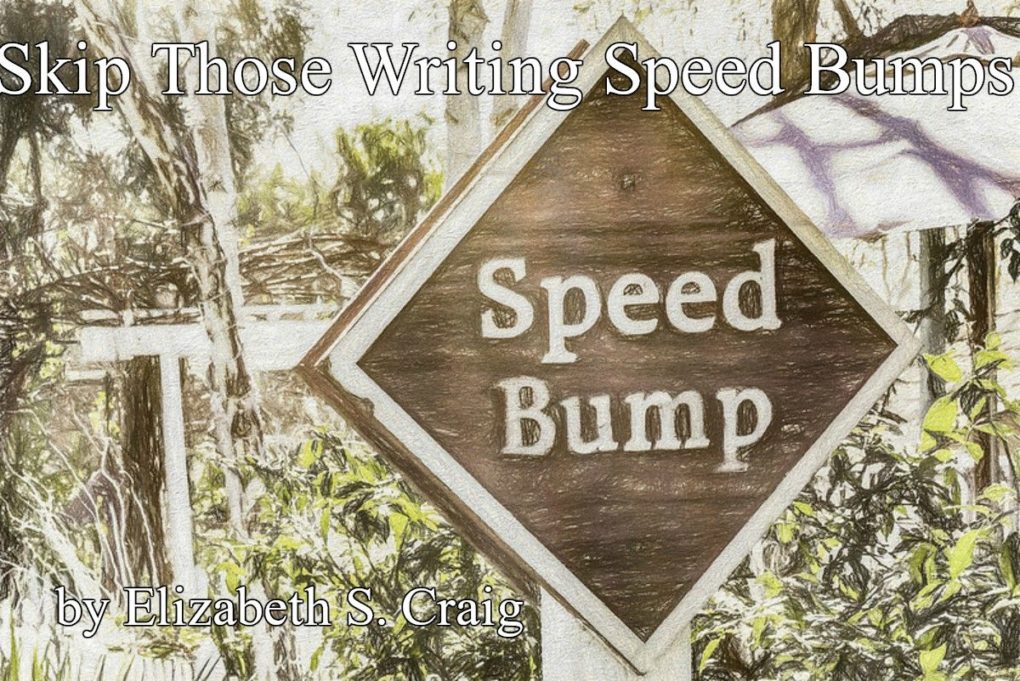
I write with a lot of characters who don’t have any names. I just leave a blank. Which makes it fun when I go back and try to fill in the correct blanks.
Wow! That must be a real challenge. But as I always say, if it works, stick to it!
A timeline really helps me. It was essential when I wrote my 5-book series since the characters’ stories overlapped over a period of 8 years. I actually made the timeline for 10 years, one extra year in each direction, just in case.
I can only imagine how important it would be to keep up with a timeline that complex! A 10-year one, wow. My stories usually only take place over the course of a week, at most. I’d have to try new methods to keep up with longer ones.
I really like that idea of ‘Things to Fix,’ Elizabeth! It lets you make a note of what you need to deal with (and where it is in the manuscript), but doesn’t slow down the writing while you figure it out. It’s a lot like a meeting, where things that need to be followed up are put on a ‘Parking Lot’ list to be addressed later. That way the meeting isn’t dragged on. And writing time isn’t wasted.
Exactly! (And dragging meetings are the worst!)
I’m definitely on board with the “make a note and fix it later” approach, Elizabeth! For little things I’ll just add a comment bubble to check a fact or make sure so-and-so has been introduced. But I mostly use OneNote, with a separate (digital) notebook for each novel. I create sections such as “research,” “characters,” “plot” (includes timelines and beat sheets), “setting,” and yes, “editing.” You can create as many pages within each section as you want, but there are only ever three pages under my “editing” section: “extras” (stuff I cut but can’t bear to send off to the ether quite yet), “enhancements” (a bullet list to remind myself of what to add in for draft 2 – descriptions, humor, vernacular, etc), and “Things to Fix.” Sometimes that list is plenty long, LOL!
My biggest speed bump is when I’m feeling wishy-washy on a plot point and can’t quite decide. I start writing it as if one character is the murderer, and then change my mind, dang it, and have to got back right then and fix it so I don’t get confused. Of course, one benefit is I’ve given the Former Murderer some red herrings that point to him now!
Comments in Track Changes are a great way to note issues, too! The only thing about that is that the margin on the side of the page makes the rest of the screen (and print) smaller, but that speaks more to my eye issues than anything else, ha.
I’ve never used OneNote for my books, but it makes so much sense to. I use it for all sorts of other things…blog calendar, ISBN lists, back matter. It’s such a useful program.
Sometimes I’ve found that changing the murderer makes the story so much stronger (and mostly because I’d written the book with another murderer in mind so there are *plenty* of red herrings!)
Hi Elizabeth,
I got this one. It was in my Spam file and I marked it as not spam. I check my spam file regularly and haven’t seen your posts there in the past. maybe now I’ll be getting them regularly (hope so).
this post was under the heading “admin” — yours was one of the posts listed on this.
sandy
Great! So…was it in there from before I set up the new app (before yesterday afternoon around 3 ET?) Hoping that tomorrow morning the subscribers for both of the plugins will get the posts by email. :)
Hi Elizabeth – it’s what suits us … to keep ourselves on track. I’d definitely need ‘a bible’ with all the details in … if I was writing a book … good thoughts thank you – cheers Hilary
It definitely helps! There are so many small details to keep track of. Thanks for coming by!