by Elizabeth S. Craig, @elizabethscraig
One of the things I want to spend more time on this year is promotion. Last year I was so busy writing (5 books, when I usually only put out 3), that aside from sending out my newsletters upon release, holding Goodreads giveaways, and making sure my SEO was good, I really didn’t do any promo.
Most of my promo practices in the past have revolved around good and consistent metadata (keywords, categories, ensuring the series name is consistent on retail sites) so that readers could find my books easily online. I still am a big believer in this…it takes little time and no money and visibility is so important these days in a crowded marketplace.
I’d read about Dave Chesson’s Publisher Rocket (also known as KDP Rocket) for years and was always tempted to get the software…and then somehow always ended up handling it myself, instead. I’d look for popular keywords the old-fashioned way: by slowly typing my genre into the Amazon search window letter by letter to see the most popular searches.
Needless to say, this was time-consuming. Plus, popular keywords change. I was already familiar with Dave through his Kindlepreneur site, his free book description generator (which I use with every book), and Dave’s guest post here on my site. I’m not an affiliate…I was just desperate to save time, ha. I paid $97 for the Publisher Rocket software.
There were no issues with installation because the ‘thank you’ email from Dave included a short video with instructions (and an offer to immediately help if I ran into problems).
The dashboard is simple and easy to use. If you run into any trouble, just click the ‘tutorial’ link on the bottom of the screen.
When you do, a whole list of video resources comes up.
I concentrated mainly on the keyword search button, although I’m also going to be changing/adding some categories, as well.
Under keyword search, I started typing in different keywords that I thought readers might use to look for my book or for books similar to mine. I used some of the keywords that seemed to have been good choices the last time I checked.
I put in “Southern Cozy Mystery” and this came up:
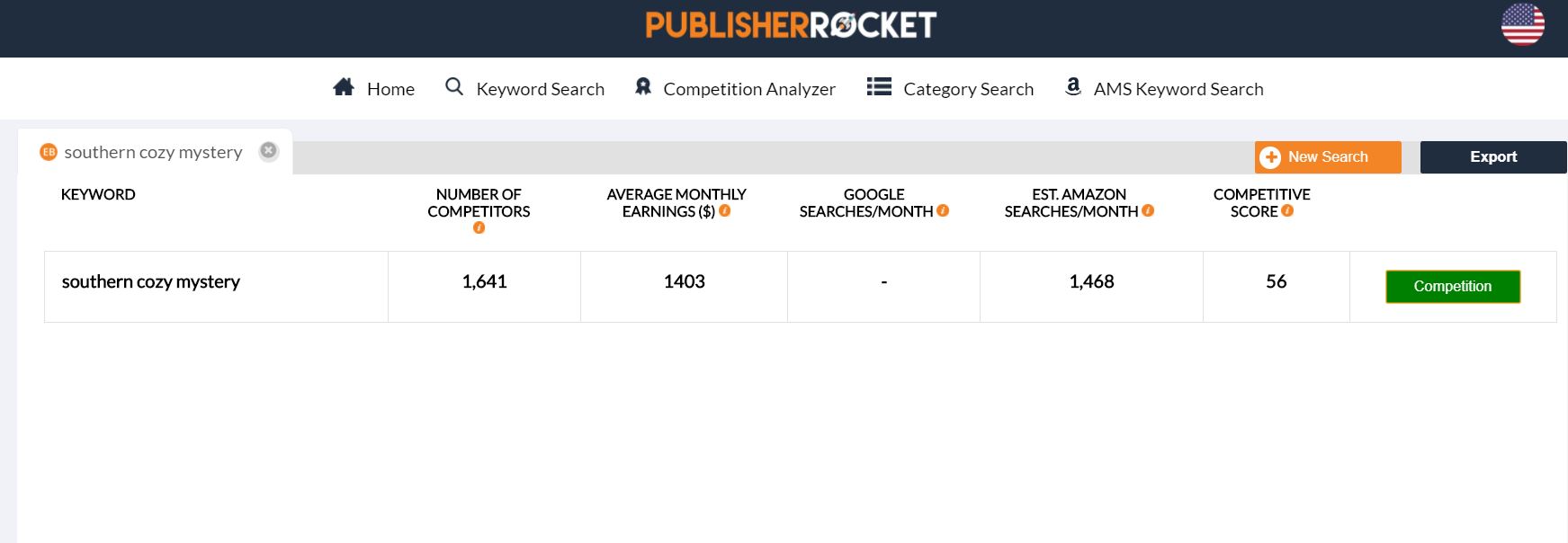
So, to recap the info ahead (which may be in little print, sorry), I have 1,641 competitors for that keyword…other authors who’ve included that keyword in their metadata. The average monthly earnings of those writers is $1403. There are no Google searches for that term. On Amazon, there were $1,468 searches for the keyword. The competitive score is 56, which means it’s of middling difficulty to rank on Amazon for that keyword (the closer you get to 100, the worse it gets).
I tweaked the search a little by going to the orange button on the top-right and clicked “new search.” I typed in “southern mystery” and this came up:
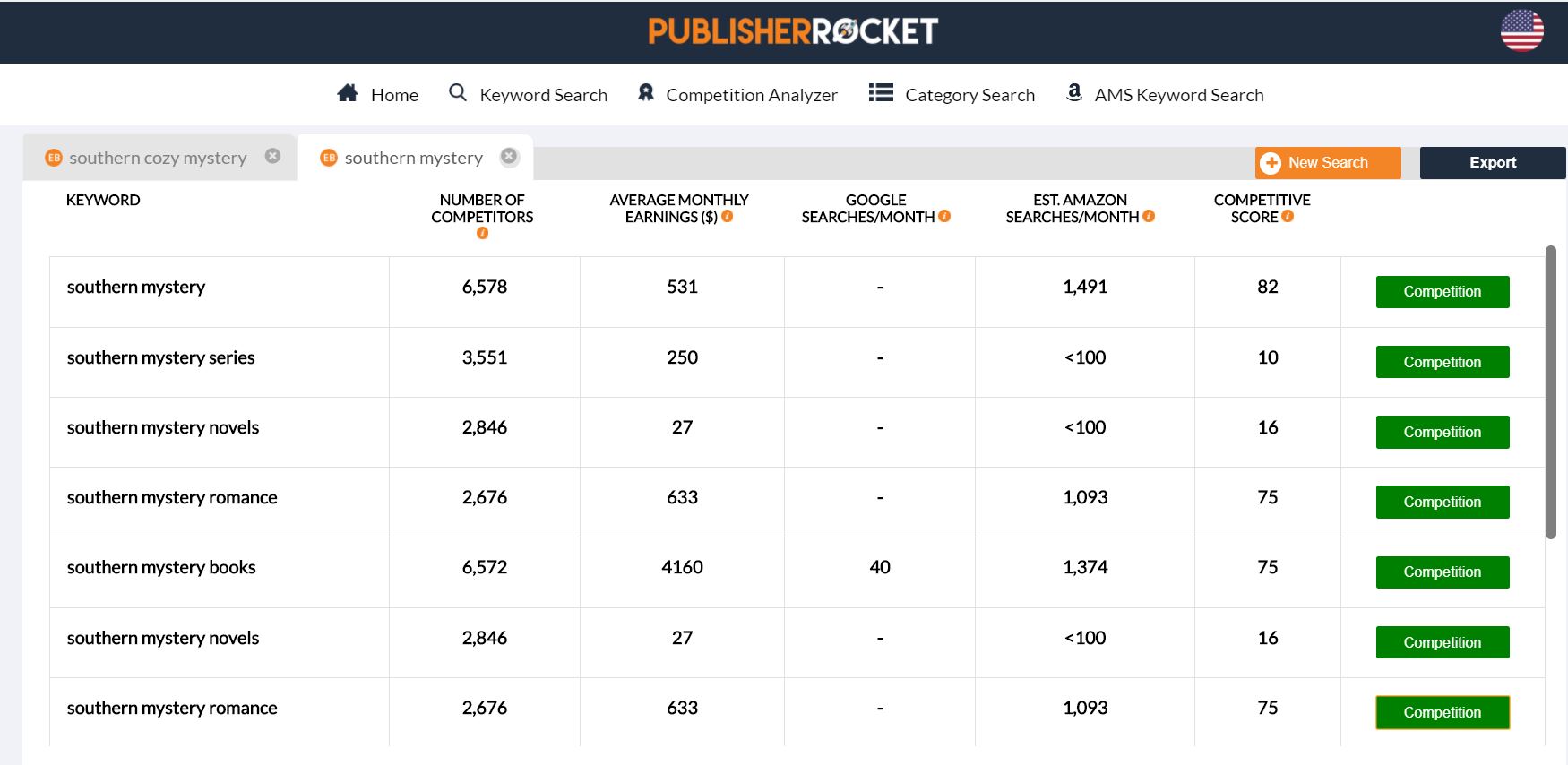
So, to recap the data above, I can see slightly more readers searched for “southern mystery”…but there are a lot more writers who are using the keyword…6,578. The competitive score is much higher, at 82. The competitive score for “southern mystery books,” a keyword which never would have occurred to me, is much better at 75 and with quite a few Google as well as Amazon searches. That looks like a keyword I might use.
I also played around with the category search, although I was sure I could do no better than the categories I was in (cozy animal mystery). But after a few minutes taking a look at the site, I realized my translations could rank a lot higher if I changed their category. Dave also has an incredibly helpful video on adding more categories than the three it seems we’re allowed.
None of this took long and it was actually really interesting to see the results. Another important thing to note…keywords become more and less popular, so this is a great tool to keep using. And now I feel good that I’ve done something useful to help my books gain visibility.
Have you tried Publisher Rocket? What types of promo activities are you looking at doing this year?
Better Keywords with Publisher Rocket from @DaveChesson : Click To Tweet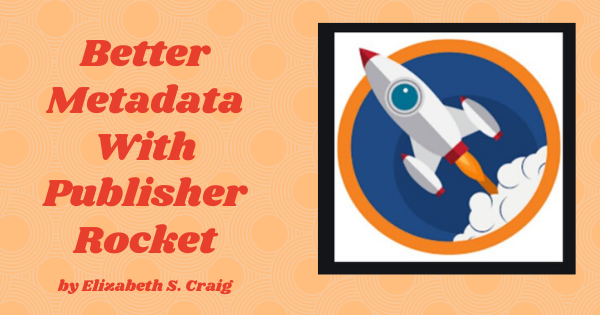
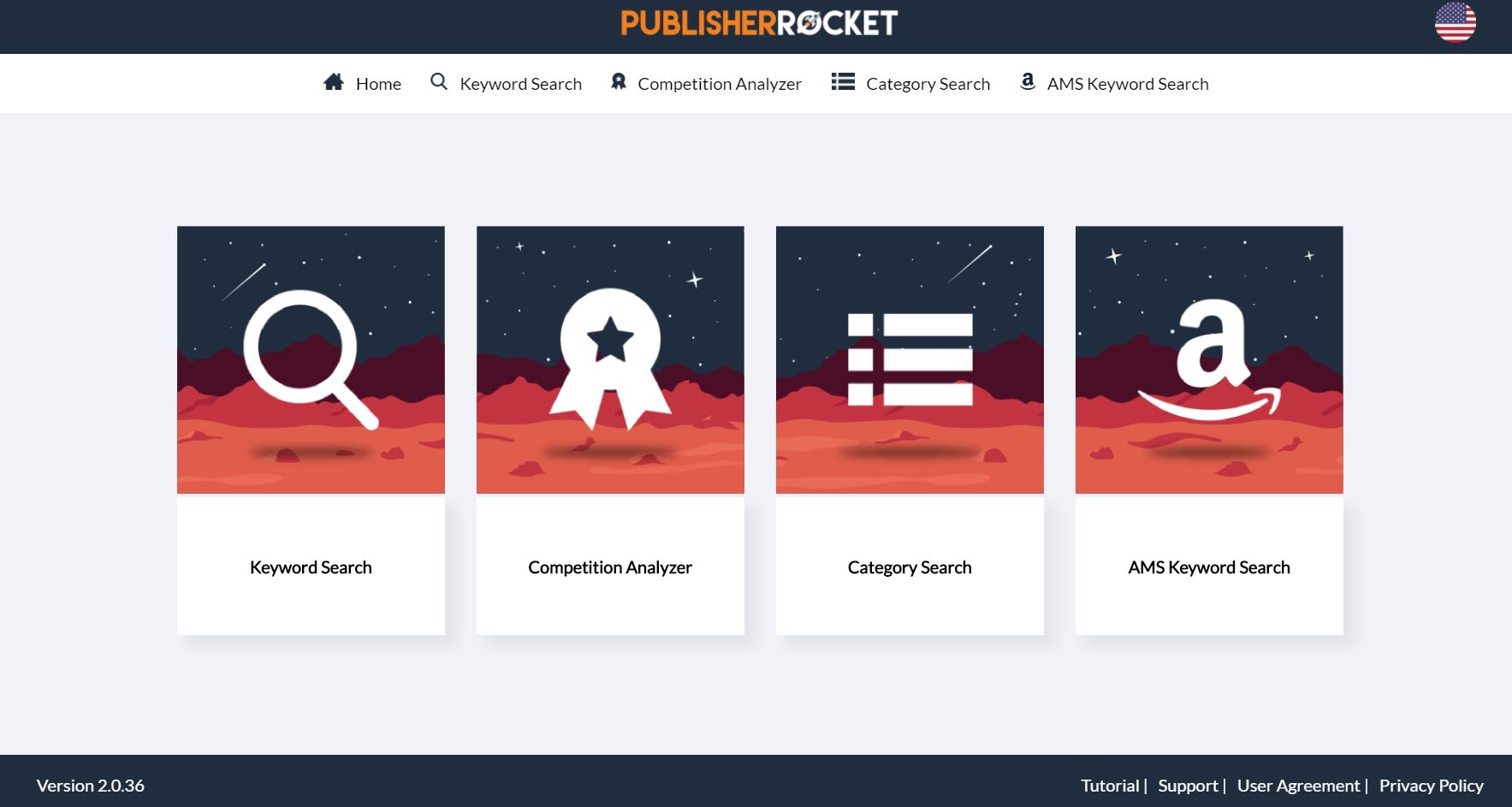
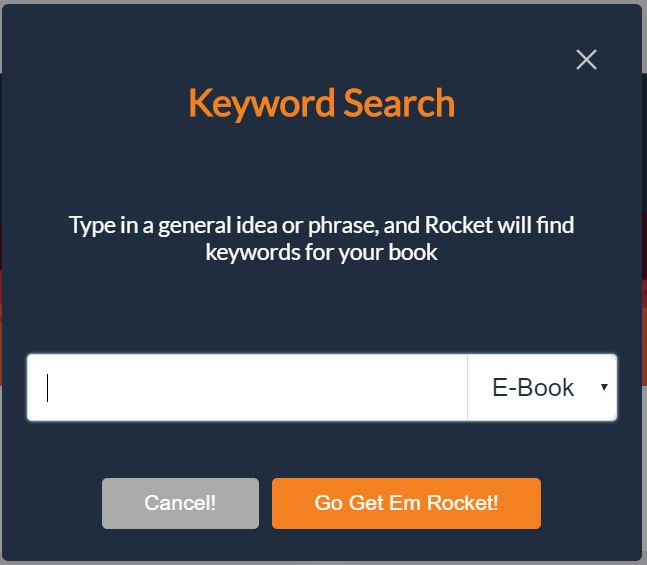
You always think you know what your fans search for…
Does it do anything else besides Amazon keywords?
It helps you with categories, AMS (advertising on Amazon) keywords, and shows you your top competitors so you can see what’s working for them (covers, book description, and earnings). It’s a pretty cool tool. I’m trying to do better this year on the business end of things!
I hate doing keywords – that program would be a big help.
Exactly. It’s such a chore and then the search terms end up changing all the time. This really does help.
I just downloaded it and am testing out keywords. Wow, is this going to be a lot of work. Most of the keywords I was using are at the less than 100 searched on Amazon. What do you do when you need help to get help?
Elizabeth, I’ve used Rocket for several years adn learned so much about categories. It’s a quick way to get keywords for Amazon advertising keywords. I’ve not gone in and updated my books keywords lately, so this is a wonderful reminder. Time to freshen up book descriptions with the book description generator you mentioned. As to promo activities…probably more FB ads testing.
I’m planning on taking a look at Amazon ads this year! I need to look at doing FB ads again…haven’t tried them for years.
It’s been a long time since I updated my categories etc. This is a great reminder and sounds well worth it. Thank you, Elizabeth!
It had been a while for me, too! Hope this helps. :)
I’ve been using some of the Kindlepreneur advice in getting ready for my release. They’re very helpful! Haven’t sprung for this software yet, but have been considering it. Thanks for the info!
I’ve always been really impressed with everything Dave Chesson puts out. I use his free book description tool for every book!
I’ve consistently heard good things about this tool, but haven’t tried it myself. I may look at investing in it later this year. I think it would be a big help for my AMS ads.
I think it would be great for AMS marketing…I’m planning on trying that myself later in the year. :)
This sounds like a great resource. I have to make it over the hurdle of writing something I want to publish first.
Hope you’ll have a great 2020 for writing, Natalie!
This sounds like a very helpful tool. I always learned about such wonderful resources from you. Thanks so for all the help you give authors and readers alike.
Thanks to you for getting the word out about writers’ books!
Hi Elizabeth – you always keep us professionally informed – for which I’m very grateful. The Publisher Rocket – really does look like a useful tool … thank you for your explanatory post – cheers Hilary
It’s a dry topic, but the tool makes life a lot easier! Thanks so much for coming by. :)
I’ve been a fan of his podcasts for years. I can’t say that I am utilizing the info I learn very effectively, but I still find them entertaining.
I’ve been the same way, but I’m trying to do better about implementing in 2020!